To cut to the chase, this post is about using WordPress MU and BuddyPress with enterprise authentication (LDAP) to create an internal/private social network while leaving the blogs, by default, public.
Since May 2008, I’ve been running WordPress MU on the Learning Lab, a Linux server I maintain at the University of Lincoln, for experimenting, trialling and evaluating software that may enhance and support research, teaching and learning. It’s a great job 😉
Of all the software we’ve looked at over the last few months, ‘WordPress Multi-User’, has clearly shown the most potential for use by staff and students at the university. It’s a mature, well maintained, very popular open source blogging platform. In fact, it’s more than that. It’s a web content management system that runs 5 million blogs on wordpress.com and 280,000 blogs on edublogs.org. While evaluating WPMU on the Learning Lab, 65 blogs were registered by 123 users. I didn’t advertise the service at all during this period, preferring to work with individuals on specific projects and get their (informal) feedback. The feedback has been positive. People initially need support but once they’re set up and running, they only tended to contact me when they wanted to push WordPress to do more for them through plugins and custom themes.
During this period, I’ve been watching and doing my best to help with the progress made on BuddyPress, a set of plugins for WordPress MU, developed by Automattic, the company behind WordPress. It’s been interesting trying to get everything to work together at times but over the last few weeks it’s all come together.
Automattic also develop open source forum software which integrates with Buddypress, too. Jim Groom at the University of Mary Washington pioneered the integration of all three products and I’ve had it working here at the University of Lincoln quite nicely. However, bbPress is still beta software and I’d like to be able to offer privacy options on forums, too, which is currently unsupported (there are some plugins, but they’re not mature enough for our use yet). So currently, we’re running WordPressMU, BuddyPress, an LDAP plugin for WPMU and a privacy plugin that’s commonly used on WPMU installations. It works really well.
I’ve documented some of the set up on our wiki. It’s not been difficult. For the time-being, while BuddyPress matures, I’ve chosen to stick with the default home and members themes, changing just the logo. Forums are, as mentioned above, turned off for now. I wonder if we’ll ever turn them on as the ‘Wire’ (similar to the Facebook Wall) is available and people are used to using services like Twitter and the Facebook Wall to communicate these days. We’ll see what demand there is for forums.
The final set up is really quite sweet. A member of the university goes to https://blogs.lincoln.ac.uk for the first time and logs in with their usual credentials. The first time they login, they are signed up. That’s it. No sign up page needed. It’s as if they were already a member of the social network, which, being members of the university, they are of course. From there, they see the BuddyPress home pages, can join groups, change their profiles and, when they’re ready, create or join a blog.
I’ve finally finished setting it up for general use today. The few people that know about it and have already joined, instantly see the benefits of having the social networking layer on top of the blogs. I’m excited to see how this works out over time. It’s not something we’re going to launch in a big way just yet (it’s only me supporting it at the moment), but I’m guessing that it will spread quite quickly through word-of-mouth.
The university web team are supportive and are sending staff and whole departments my way when they want a web site. The IT support team have been trained to use WordPress, should they get enquiries their way. We’ve got a few projects that have been waiting patiently for the new home of the blogs and a number of the Learning Lab blog users are migrating across already. The potential for supporting personalised and group online learning is now better than it’s ever been and the social networking element only helps bring peers together for collaboration and discussion.
Many thanks to Jim Groom and D’Arcy Norman who have been working on WordPressMU at their universities in ways which I hope we can emulate and contribute to here at the University of Lincoln.
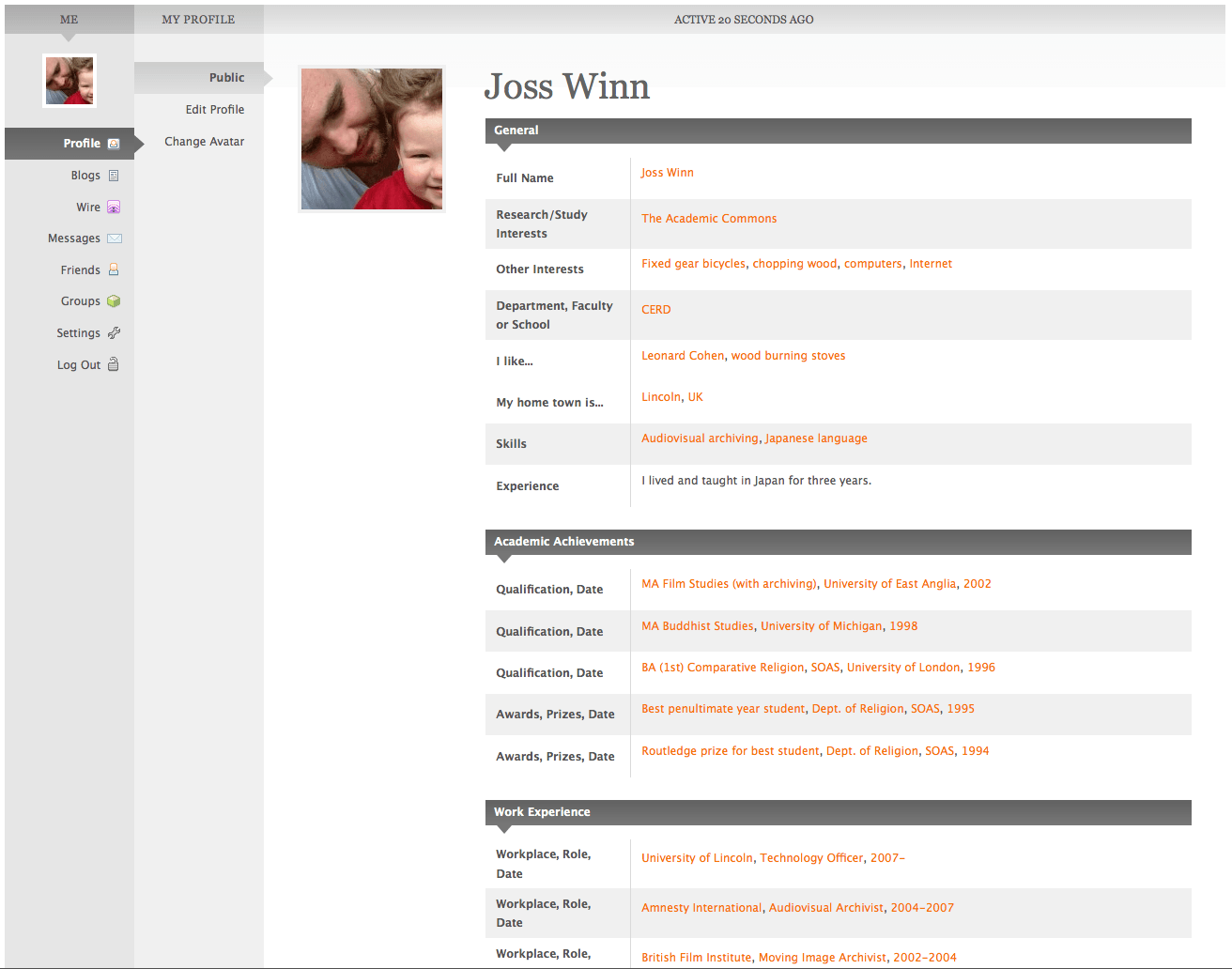
I would love to say I pioneered the integration of these pplications, but I just wrote the tutorial. Bit, then again, that’s the beauty of these open source communities, throw back a little and it ripples widely. And it is cool to see you blogging your work here, because that further pushes a community of support, encouragement, and conceptulization about all this stuff. Also, I love the way you have rolled the WPMU out, it is very smart. Little by little, getting people to think about how to use this stuff, and spending a bit of time helping them, builds a much larger and distributed community of support. It’s smart, small, grass roots, and optional. All of which is so appealling to many in this moment, and they own there own work. That’s the key. have you played with mapping domains yet? You will love that 🙂
very nicely written.. thank you. I have set up domain mapping before pretty easily. I think that wordpress mu and buddypress can be easily modified to provide VLE’s much like moodle does.. and may I add much more securely with a much more friendly user interface.
Great job! We are looking forward to doing something similar, here at UBC.
Any tips on running BuddyPress across WPMU that has domain mapping enabled will be highly appreciated!
Excellent work, Joss. As you know, I’m working on a similar project for CUNY.
I’ve found that BuddyPress has changed the way I think about WPMu. I introduce it now first as a social networking application, and second as a blogging platform.
What’s interesting about that is that it makes Groups the center of the site. I’m really hoping that BP developers can extend that Group functionality, since, in a university setting, people want to email one another forum posts and collaboratively edit documents in a wiki.
Anyway, let’s stay in touch as we forge these new communities.
Great post. I’m looking at running our Intranet on Buddypress with LDAP authentication, so it’s heartening to know that setup is so easy!
It’s doubly heartening that the advice is coming from my alma mater! 🙂
hello hello good good nice