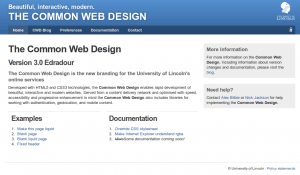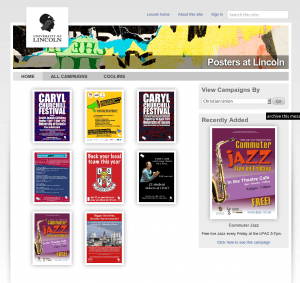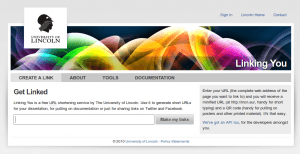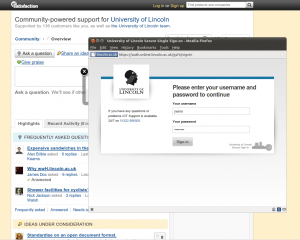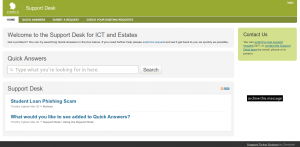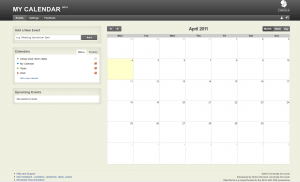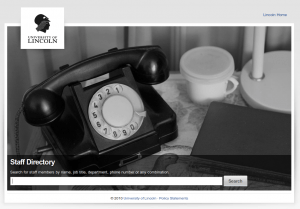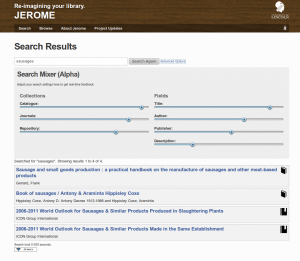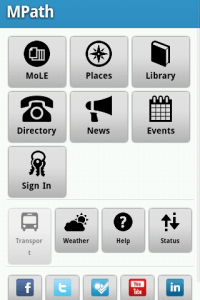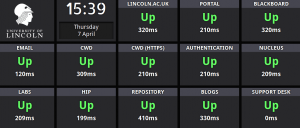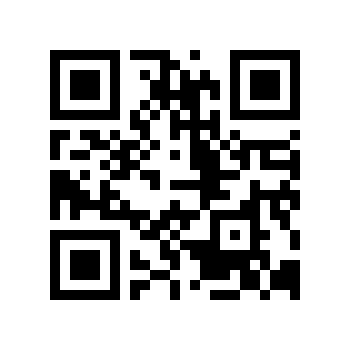Each month, David, Paul and I offer workshops for ‘Working on the web’, aimed at introducing staff to different aspects of Web 2.0 which might be useful in their research and teaching. Our original outline for these sessions can be seen over on the Learning Lab wiki.
A couple of things have reminded me recently that it might be useful to describe how I work on the web.
First of all, I use an up-to-date browser (Firefox or Chrome) with a few extensions. I block all advertising, using AdBlock, all trackers, using Ghostery and a password management extension, so I never use the same password on any two websites. Chrome allows me to synchronise all my preferences, bookmarks, passwords and other bits and pieces across different computers, so my experience on my desktop, laptop or home computer is the same. When using Firefox, I have the Sync extension installed, for the same reason.
Next, in terms of my basic set up, I have four useful ‘bookmarklets’: One for j.mp, which allows me to create a short URL for the current site, another for Readability, that makes reading long articles somewhat easier, one for delicious, to bookmark or ‘favourite’ sites, and a Posterous bookmarklet that allows me to quickly take clippings from web pages and post them to my Posterous site.
My Posterous site ‘things that stick’, is one of a few ways that I organise information on the web. I use Posterous almost exclusively for posting selected text (‘clippings’) from websites or PDF articles that make an impression on me. I use delicious for straightforward social bookmarking of a website, usually copying a piece of text from the site that best describes what it’s about. I use Google Reader to ‘Share’ whatever crops up in my feed reader that interest me. Whether I clip, bookmark or share, none of these actions is any kind of endorsement of the content but simply means the information is, in some way, of interest to me and I might want to come back to.
I share what is of interest to me by creating a ‘bundle’ from the RSS feeds of these three services in Google Reader. That bundle has a public web page and atom feed. However, all the items are presented in full text and therefore a hassle to get a quick overview of what’s been recently shared. So, I also aggregate the three sources to my own blog, ‘Elsewhere‘, where anyone can get a quick summary of the information I gather each day (and you can grab an RSS feed, too). I do this using the lifestream plugin for WordPress. This also means that through this process, the links I’m collecting ultimately come back to a site that I own and I have some kind of control over the retention of that data.
Google Reader is central to how I work on the web. I subscribe to news feeds from anywhere between 200 and 400 sites at any one time. Currently, it’s at a comfortable 230 subscriptions, which I read on my walk to and from work and occasionally during the day. I scan a couple of hundred headlines a day and click on about 10% of those headlines to read the article. This is my main method of reading the web.
I also use Google Reader to subscribe to every service I use on the web, so it’s a way of aggregating my own footprint on the web and keeping track of services I have used. The other reason for doing this is that Google Reader is searchable, so I can search over any of my activity on the web if I want to go back to something I read, create, shared or wrote.
Next, I have this work blog, which I use as a notebook more than anything else. I regularly refer back to it and search through it to remind me of the work I’ve done, ideas I’ve had and events I’ve been involved in. Whenever I have to report on my work, I refer back to this blog.
I use an Amazon ‘wishlist’ to maintain a list of books that look interesting and I might buy in the future. It’s a shame that there’s no RSS feed from wishlists. If there was, I’d add it to my daily bookmarks and clippings on my Elsewhere blog.
I use Mendeley to organise research papers in PDF format. Currently, I have over 500 PDF files synchronised across my work desktop and laptop (about 1.3GB). I moved to Mendeley, not for its social features, but simply because it renames and organises the files nicely on my hard drive and synchronises across computers. Before using it, I was in a mess.
I visit Wikipedia more than any other single website. It’s not perfect but its imperfections merely reflect our own imperfections and it is more perfect than any other collected source of information on the web.
I use Google docs for most of my non-blog writing these days. Funding applications, conference papers and articles I’m working on, all start off on Google docs and only move to Open Office if formatting requires.
I use slideshare to publish any presentations I give. I used to use Scribd until they starting charging people to download content from their site. When slideshare start charging, as I suspect they will, I’ll delete my account there, too.
On the subject of deleting accounts, I stopped using Twitter at the weekend. I’ve been trying to wean myself away from Twitter for months, having moved to using it largely for sharing links and as a news aggregator, picking up links from other people. I’ve never really liked it for conversation, finding the 140 character limit, well, limiting, in a demeaning sort of way. More recently, I’d created a private list of 20 or so people out of the 400 or so that I followed, who regularly pick up on sources of information I value, and this had become the extent of my experience using Twitter as I intentionally tried to wind down my use of it. Last weekend, I felt particularly overwhelmed with work and the intrusion that it can become at home, and so I deleted my account altogether. I know from past experience that not using it, rather than deleting it, wasn’t an option for me. I’d have simply ‘done a Stephen Fry’ and returned to it before too long, sorry addict that I’d become.
I’ve been on Twitter for a couple of years and had over 1000 followers, a few of whom are now real friends, though about half looked like people simply looking for re-follows, another large percentage were people who subscribed on mass to lists of people (usually EdTech lists) and quite a few more were people I’ve never had any contact with whatsoever. I’ve also found that my ability to concentrate has severely diminished over the last couple of years, with the constant distraction of having email/SMS/Twitter present in the back of my mind. Even turning off all notifications on my phone and computers hasn’t helped. Now I just use Google Reader to follow the RSS feeds of about 10 people on Twitter. It’s a bloody relief, to be honest. Here’s to being able to concentrate a little better from now on.
As with Twitter, I stopped using Facebook at the end of last year. The web is my social network and the above tools, my personal working learning environment.