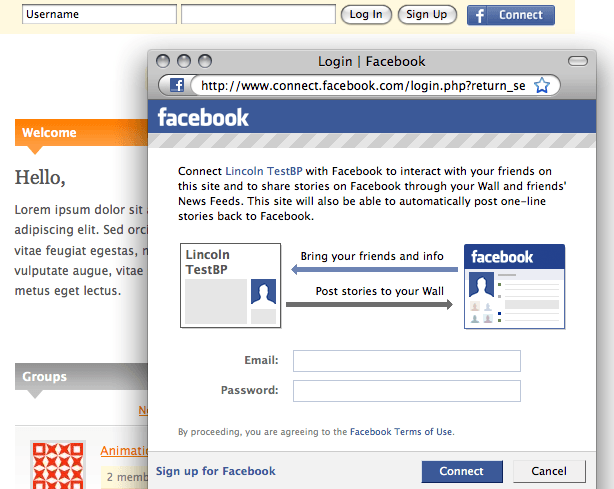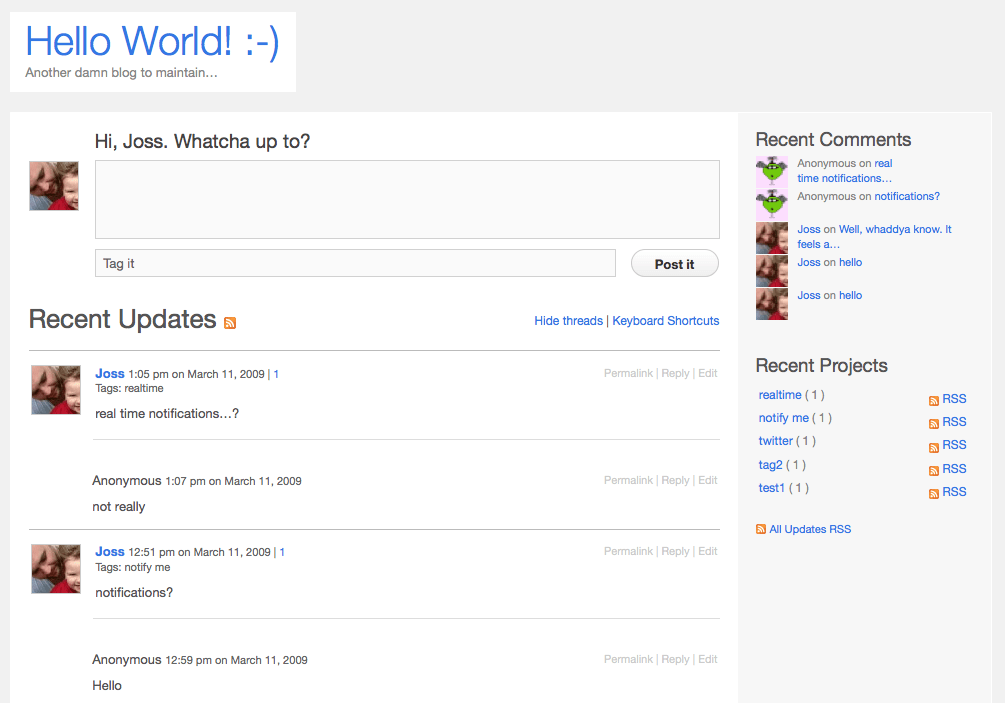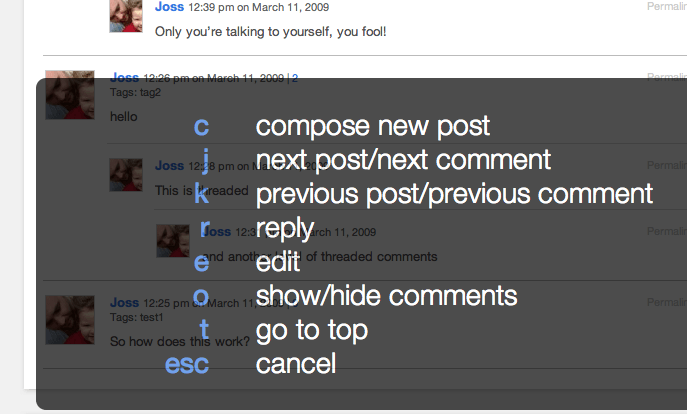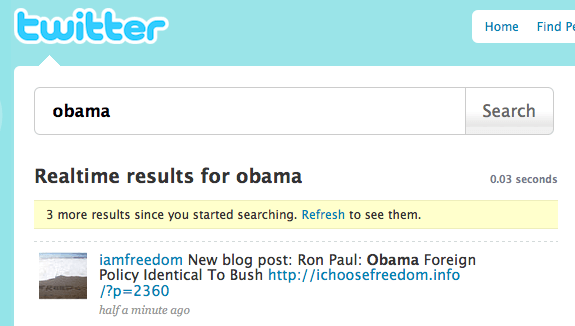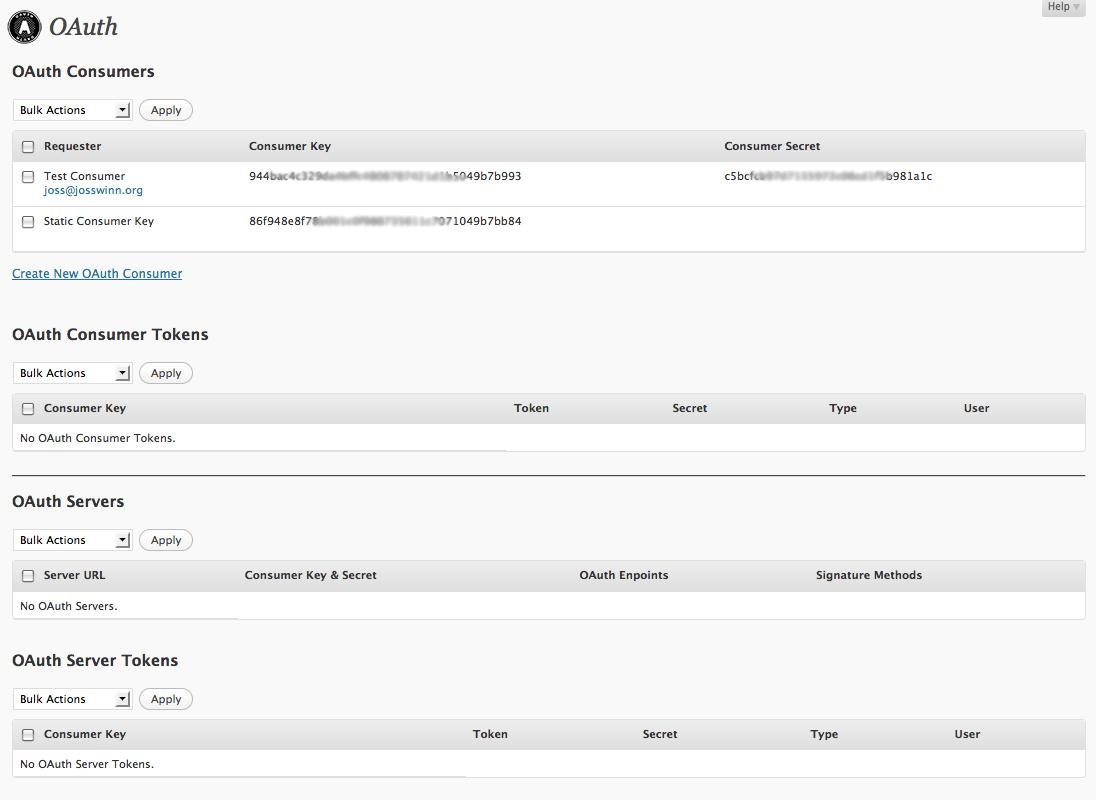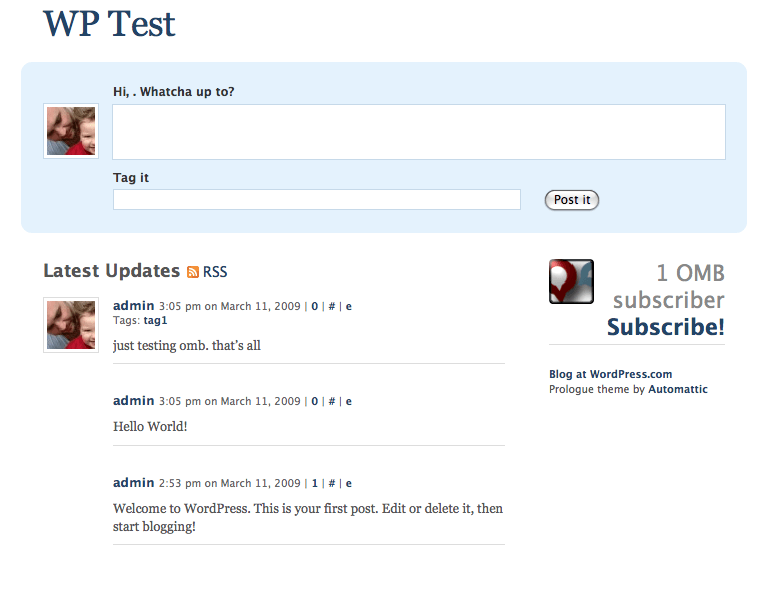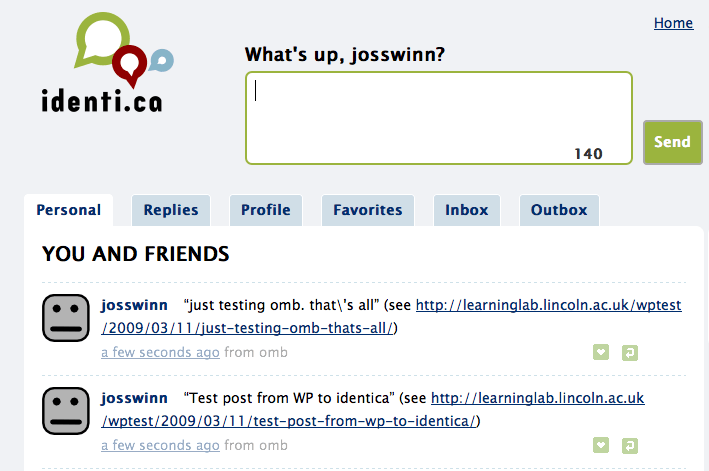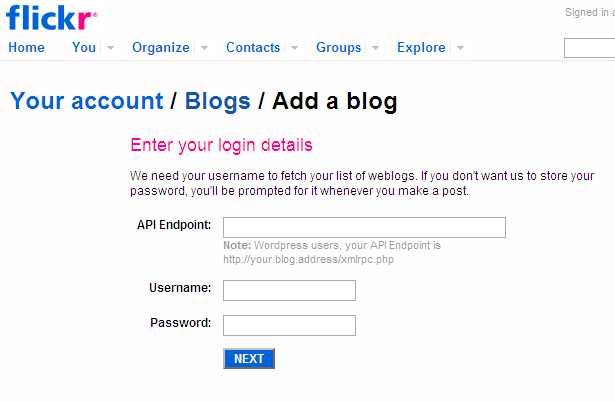Each participant on the Mozilla Open Education Course, has been asked to develop a project blueprint. Here is the start of mine. It’s basically a ‘Personal Learning Environment’ (PLE) ((See Personal Learning Environments: Challenging the dominant design of educational systems))and I’m going to try to show how WordPress MU is a good technology platform for an institution to easily and effectively support a PLE. I’m going to place an emphasis on ‘identity’ because it’s something I want to learn more about.
Short description
University students are at least 18 years old and have spent many years unconsciously accumulating or deliberately developing a digital identity. When people enter university they are expected to accept a new digital identity, one which may rarely acknowledge and easily exploit their preceding experience and productivity. Students are given a new email address, a university ID, expected to submit course work using new, institutionally unique tools and develop a portfolio of work over three to four years which is set apart from their existing portfolio of work and often difficult to fully exploit after graduation.
I think this will be increasingly questioned and resisted by individuals paying to study at university. Both students and staff will suffer this disconnect caused by institutions not employing available online technologies and standards rapidly enough. There is a legacy of universities expecting and being expected to provide online tools to staff and students. This was useful and necessary several years ago, but it’s now quite possible for individuals in the UK to study, learn and work apart from any institutional technology provision. For example, Google provides many of these tools and will have a longer relationship with the individual than the university is likely to.
Many students and staff are relinquishing institutional technology ties and an indicator of this is the massive % of students who do not use their university email address (96% in one case study). In the UK, universities are keen to accept mature, work-based and part-time students. For these students, university is just a single part of their lives and should not require the development of a digital identity that mainly serves the institution, rather than the individual.
How would it work?
Students identify themselves with their OpenID, which authenticates against a Shibboleth Service Provider. ((See the JISC Review of OpenID.)) They create, publish and syndicate their course work, privately or publicly using the web services of their choice. Students don’t turn in work for assessment, but rather publish their work for assessment under a CC license of their choice.
It’s basically a PLE project blueprint with an emphasis on identity and data-portability. I’m pretty sure I’m not going to get a fully working model to demonstrate by the end of the course, but I will try to show how existing technologies could be stitched together to achieve what I’m aiming for. Of course, the technologies are not really the issue here, the challenge is showing how this might work in an institutional context.
I think it will be possible to show how it’s technically possible using a single platform such as WordPress which has Facebook Connnect, OAuth, OpenID, Shibboleth and RPX plugins. WordPress is also microformat friendly and profile information can be easily exported in the hCard format. hResume would be ideal for developing an academic profile. The Diso project are leading the way in this area.
Similar projects:
Open Technology:
OpenID, OAuth, RPX, Shibboleth, RSS, Atom, Microformats, XMPP, OPML, AtomPub, XML-RPC + WordPress
Open Content / Licensing:
I’ll look at how Creative Commons licensing may be compatible with our staff and student IP policies.
Open Pedagogy
No idea. This is a new area for me. I’m hoping that the Mozilla/CC Open Education course can point me in the right direction for this. Maybe you have some suggestions, too?