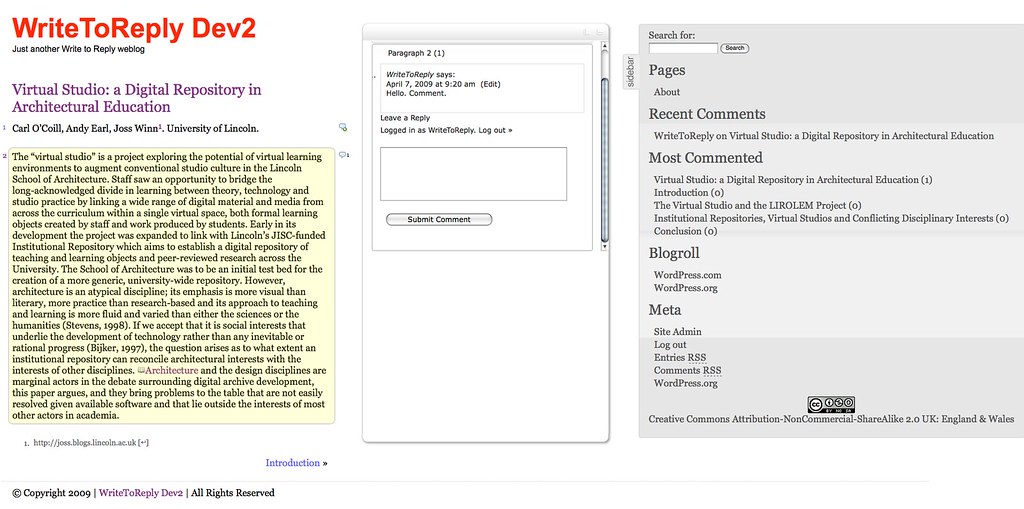I couldn’t resist embedding this Poetry widget here. It’s sourced from Scott Wilson’s ‘Moodle Wave’ demo site. Of course, any changes you make here, are reflected immediately on other sites the widget is embedded.
Category: Open Source
JISCPress: Developing a community platform for the JISC funding process
I’m very pleased to announce that my bid with Tony Hirst at the Open University, to develop a community platform for the JISC funding call process based on WriteToReply, was successful. The original bid document is publicly available and currently offers the most information on this six month, £32,500 project.
Note that this is an open project using open source software and we welcome volunteer contributions from anyone. I’ve set up a project blog, mailing list, wiki and code repository. Feel free to join us if this WriteToReply spin-off appeals to you. If you know anyone that might be interested, please do let them know.
If you’ve been following WriteToReply, you’ll know that we use WordPress Multi-User and CommentPress. Eddie Tejeda, the developer of CommentPress will be working with us on the project and this will result in significant further development of CommentPress 2. So, if you’re interested in CommentPress (as many people are), please consider following, contributing to and testing JISCPress.
I should also note that while the project is a spin-off of our work on WriteToReply, neither Tony or I are personally receiving any funds from JISC. The contributions from JISC to cover our time on this project are paid directly to our employers and does not result in any financial benefit to us or WriteToReply (which is in the process of being formalised as a non-profit business). In other words, while WriteToReply is a personal project, JISCPress is part of our normal work as employees of our universities (both Tony and I are expected to bid and win project funds – you get used to it after a while!). Money has been allocated to fund dedicated developer time to the project, which will pay Eddie and Alex, a student at the University of Lincoln, for their work.
Anyway, on with the project! Here’s the outline from the bid document:
This project will deliver a demonstrator prototype publishing platform for the JISC funding call and dissemination process. It will seek to show how WordPress Multi-User (WPMU) can be used as an effective document authoring, publishing, discussion and syndication platform for JISC’s funding calls and final project reports, and demonstrate how the cumulative effect of publishing this way will lead to an improved platform for the discovery and dissemination of grant-related information and project outputs. In so doing, we hope to provide a means by which JISC project investigators can more effectively discover, and hence build on, related JISC projects. In general, the project will seek to promote openness and collaboration from the point of bid announcements onwards.
The proposed platform is inspired and informed by WriteToReply, a service developed by the principle project staff (Joss Winn and Tony Hirst) in Spring 2009 which re-publishes consultation documents for public comment and allows anyone to re-publish a document for comment by their target community. In our view, this model of publishing meets many of the intended benefits and deliverables of the Rapid Innovation call and Information Environment Programme. The project will exploit well understood and popular open source technologies to implement an alternative infrastructure that enables new processes of funding-related content creation, improves communication around funding calls and enables web-centric methods of dissemination and content re-use. The platform will be extensible and could therefore be the object of further future development by the HE developer community through the creation of plugins that provide desired functionality in the future.
My revised ALT-C proposal
I’ve just re-submitted this proposal for a demonstration at ALT-C 2009. It’s called WordPress Multi-User: BuddyPress and Beyond. It won’t be confirmed until June, but for the record, here it is…
‘BuddyPress’ is a new social networking layer for WordPress Multi-User blogs. It provides familiar, easy to use social networking features in addition to a high-quality and popular blogging platform. The University of Lincoln have been trialing WordPress MU since May 2008 and have been using BuddyPress since February 2009 to promote an institutional social networking community built around personalised and collaborative web publishing.
This session will demonstrate the versatility of the WordPress MU platform. We’ll look at an installation that is enhanced with BuddyPress, LDAP authentication, mobile phone support and advanced privacy controls. You’ll see how simple it is to set up site-wide RSS syndication and aggregation, enhance your blog with semantic web tools, publish mathematical formulae with LaTeX, send realtime notifications to Facebook, Twitter and IM, publish podcasts to iTunes, and embed GPX and KML mapping files. We’ll also look at how to embed WordPress content in your VLE and other institutional websites. The use of a temporary ‘ALT-C 2009 BuddyPress’ installation will be encouraged.
There will be opportunities throughout for questions and answers and participants will leave with a good understanding of the advantages and disadvantages of WordPress and the resources and skills required to provide a social networking and blogging platform in your institution.
Developing BuddyPress for education
In February, I wrote a brief post about setting up BuddyPress with LDAP authentication within a university context (you’re looking at it). Four days ago, BuddyPress reached maturity by hitting version 1.0, marking a time to reflect on what I’d like to see developed for BuddyPress for use within a university context. This is an initial wish list. I’m not looking for BuddyPress to be an all singing, all dancing, social network. I don’t care about image collections and status updates (Flickr and Twitter do those jobs nicely) I would, however, like to see it being used for building group identity (projects, special interest groups, classes, courses) and portfolio/resume building. Right now, it’s pretty limited in those areas.
Privacy controls
As I mentioned previously, our social network is private, while the blogs have five levels of optional privacy controls, ranging from public and indexed by Google, to private, single-user blogs. However, privacy within the social network is currently all or nothing. It’s a hack that works but has no flexibility. The BuddyPress activity plugin is currently turned off because the privacy plugin I use, doesn’t account for the feeds that the plugin exposes. It would be nice to be able to have the site-wide social activity visible when logged in. Currently, only information about new blog posts is published site-wide. What I would like is for everything that the activity plugin logs, to have site admin options to be 1) visible to non-logged in users/public; 2) visible to logged in users; 3) visible to my groups and friends,4) visible to my friends and 5) not visible. In addition, the feeds that are exposed of site-wide activity and member activity, could also be configurable so that 1) a site admin can choose to expose them or not; 2) if allowed, a member can choose to expose their personal feed or not; 3) a feed key could be used in place of the normal feed URI so that private member feeds could be created. Finally, groups and member profiles could optionally be made public or private. So anything following /groups/ or /members/ has an option to be visible outside the community.
Group activity
Currently, groups don’t publish very much information and you can’t aggregate information from elsewhere into a group profile. I submitted a ‘wishlist’ ticket to BuddyPress for group activity feeds, requesting that feeds for when a new group member joins and changes to the group wire. It would also be nice to be able to aggregate content from other sites via RSS into the group ‘news’ field, or a new lifestream-like field so group photos or videos or whatever, could be sucked in. It was possible to do this via a Yahoo! Pipe which combined various feeds which could then be put through feed2js and dropped into the ‘News’ field. However, embedded javascript is now intentionally blocked 🙁 I guess I could find a work-around.
Member profiles
For both teachers and students, the profile pages could be effective resumes. Currently, the site-admin can build basic grouped fields and there’s a choice of field types, too. I’d like members to be able to build their own fields and for there to be pre-built field types to choose from. It’s possible for the site admin to pre-build fields and probably easy enough for me to pre-build specific fields to design a resume (the examples given of language, country and state are just .csv lists). However, currently, if I provide three ‘Employment’ fields, a member can’t add a fourth ‘Employment’ field, nor can they select dates to correspond to when that employment was. I’m pretty sure I could create the fields, but it’s beyond me to allow a member to build their own profile pages from a selection of pre-built fields.
Finally, in addition to my request for members to be able to make their profiles public, I’d like the member profile to be marked up with hResume markup and exportable in a variety of styled formats: xhtml+css, xml, pdf, txt, doc and rtf.
The entire member profile should use microformat markup where possible. Currently, the profile can export a simple, personal hCard but could also use hCard for company and school addresses, hCalendar for dates, and rel=”tag” for creating a set of tagged skills. LinkedIn partially implements this, by the way.
So, privacy controls, group feeds and a resume builder. Not too much to ask is it? I’d probably be able to pay for the resume builder if anyone is interested…
CommentPress
CommentPress is, for educators, one of the most important developments to come out of the WordPress community and one of the most significant innovations that I know of in online publishing. I first learned about it when I saw that Yale University Press were using it to invite comment on Yochai Benkler’s book, The Wealth of Networks. In its original form, CommentPress is a theme for WordPress that allows readers to comment on, annotate and discuss paragraphs of text. In fact, although installed as a theme, it transforms a site not only by design, but with functionality you’d normally expect from plugins. In CommentPress v1.x, form and function came as a single package. It’s worth reading about the background to CommentPress. You’ll see that it’s part of a larger course of research by the Institute for the Future of the Book.
Institute for the Future of the Book was founded in 2004 to [… stimulate] a broad rethinking—in publishing, academia and the world at large—of books as networked objects. CommentPress is a happy byproduct of this process, the result of a series of “networked book” experiments run by the Institute in 2006-7. The goal of these was to see whether a popular net-native publishing form, the blog, which, most would agree, is very good at covering the present moment in pithy, conversational bursts but lousy at handling larger, slow-developing works requiring more than chronological organization—whether this form might be refashioned to enable social interaction around long-form texts… We can imagine a number of possibilities: scholarly contexts: working papers, conferences, annotation projects, journals, collaborative glosses; educational: virtual classroom discussion around readings, study groups; journalism/public advocacy/networked democracy: social assessment and public dissection of government or corporate documents, cutting through opaque language and spin (like the Iraq Study Group Report, a presidential speech, the federal budget, a Walmart or Google press release); creative writing: workshopping story drafts, collaborative storytelling; recreational: social reading, book clubs.
You can also read about CommentPress in The Chronicle for Higher Education and The Journal of Electronic Publishing.
We have started to use CommentPress at the University of Lincoln for the discussion of internal documents and feedback from staff has been good. Many are astonished at what it makes possible. A departmental research strategy paper received over 100 comments from nine staff; something we’d never have had by emailing the document out for comment. Of course, I am keen to use it to support courses and a colleague and I have recently applied for funding to use CommentPress in a course with over 100 Criminology students, who are normally asked to critique texts and respond by emailing Word documents to their tutor. Using CommentPress allows for transparent and open, formative feedback and assessment by both staff and student peers.
Outside of my work for the university, I’ve been developing WriteToReply, with Tony Hirst from the Open University. You can read about how we started WriteToReply and you’ll see that CommentPress is fundamental to what we’re trying to achieve and we’re using it for networked democracy, as suggested above. CommentPress is in fact, a comment engine for each document site. Two things make this possible. First, and most obvious, is the fact that readers on a document site can direct comments to specific paragraphs of text. Readers can also respond to other readers’ comments and a happy by-product of our re-publication of the Digital Britain – Interim Report, is that the discussion still continues, despite the consultation period being over. So CommentPress is an engine for on-site comment and discussion. Texts are dissected but remain whole; they also become social objects.
The second important contribution CommentPress has made is the provision of permalinks for each paragraph in the text. This provides a unique URI or URL for each paragraph of text, making linked references from third-party web sites possible. Combined with the trackback/pingback system built into decent web publishing platforms, CommentPress makes remote commenting on text possible, as Tony explains on his blog.
What this means is that the paragraph, action point, section or whatever can become a linked resource, or linked context, and can support remote commenting. And in turn, the remark made on the third party site can become a linked annotation to the corresponding part of the original report… How? Well through the judicious use of trackbacks… So even if you don’t want to comment on the Digital Britain Interim report on the WriteToReply site, but you do care, why not post your thoughts on your own blog, and link your thoughts directly back to the appropriate part of the report on WriteToReply?
It’s this feature, so easily missed, which makes CommentPress a comment engine. An engine suggests an underlying technology that drives something greater. By introducing paragraph permalinks, text can now be linked at a much more accurate and deeper level than was previous possible. Texts are transformed into uniquely identifiable resources of data. Academics can now reference paragraphs rather than page numbers and readers can reflect, comment and participate in the analysis of texts from their own site. For the reader, CommentPress provides a fluid interface to the document as a whole but at a technical level, explodes it across the Internet.
In the running of WriteToReply, we’ve tested CommentPress quite hard and found it to be a complex and fragile tool. Until recently, it hasn’t been updated to reflect the fast changing development of WordPress and because of its extensive use of Javascript, it clashes with other plugins, so while it transforms a WordPress site, it also restricts functionality otherwise possible. Fortunately, CommentPress 2 is being actively worked on and I’ve been helping to test it with Eddie Tejeda, the original developer. It’s currently in beta, but Eddie is responding to my feedback and fixing issues rapidly. There is a mailing list for CommentPress and the code is publicly accessible.
If you test CommentPress 2, you’ll immediately see that it’s been split into a suite of plugins and themes and that it’s now much more flexible in terms of compatibility with other WordPress plugins and in being able to select different components, options and themes. Notably, paragraph permalinks are available as a separate plugin, which means that any WordPress blog will be able to have paragraph-level URIs, without necessarily supporting paragraph level commenting. My test site is on WriteToReply. Feel free to have a look and post comments, if you wish. As I write, it’s not quite ready for everyday use, but at the speed which Eddie has been working over the last few days, I’m confident that I’ll be able to use it here at the university and on WriteToReply before the month’s out. If you’re used to using v1.4.1, you’ll notice a lot of change. Remember that it’s still beta software and that not all of the features have been fully implemented yet. It would be great if other people could help test it across various browsers and with different documents. Multimedia is not something I’ve yet been able to throw at it, for example.
Finally, CommentPress needs continued support in terms of testing, reporting issues, bug fxes and feature development. This can be done voluntarily, but given it’s potential to support education, business and government consultations, I for one, will be looking for ways to raise funding to help support all of this. If you know of any possible funding opportunities within UK Higher Education, please do let me know.
How the world has changed…
“When I learned electronics, we soldered together discrete components to make a product. Today, we combine copyrighted units of other people’s intellectual property to make a product. And we don’t really have the tools to carry out that task properly.”
A comment by Bruce Perens, the creator of the Open Source Definition, the manifesto of Open Source and the criterion for Open Source software licensing. Perens represented Open Source at the United Nations World Summit on the Information Society, at the request of the United Nations Development Program.
OpenSim Virtual World
Following my initial local install of OpenSim, I now have it running on the Learning Lab server. It was a bit of a nuisance to install and I still need to look at how best to work with its seemingly basic user management, but for alpha software it seems pretty stable and worth investing some time in. I’ve set up a page on our wiki to document the process.
I was first introduced to OpenSim by Ian Truelove at Leeds Met, who ran an introductory workshop to Second Life using OpenSim. He uses private installs of OpenSim with his students to teach design for virtual worlds, a genuine occupation for some. At least one academic here, who teaches 3D animation, wants to experiment with it and as I tell more people, I’m sure there will be further interest. My colleague, Julian, has also blogged about Second Life recently.
I’ve also been asked to write a Briefing Paper for the university’s next Learning Landscapes Working Group meeting, on how virtual worlds could extend the overall ‘learning landscape’ and benefit the student experience. It’s not a subject I know a great deal about (except for an intense period with Doom II while writing my MA dissertation, my gaming period ended with Elite), but there have been some useful and interesting reports recently, which I will look at again.
More like a web application and less like a website
Automattic, the company behind WordPress, released a report today which summarises their recent project to test the usability of WordPress. It’s an interesting read if you use WordPress, but also if you’re interested in software development and usability testing. What’s most interesting for me, is how a large and successful open source project can co-ordinate a major redesign of an application, tested by thousands of enthusiasts for use by millions of general users.
While discussions about the design of an open source application can be had at any time on support forums, in this case, the formal change process began in May, through focused third-party usability testing, where 12 volunteers were carefully selected (and paid $75 in wordpress.com credits!). There was then a presentation at the San Francisco WordCamp in August, where wider feedback was elicited. A survey was announced in early September and a further survey, calling for 5000 participants was announced in late September. An annoucement was made at the beginning of October, where feedback was invited on a series of ‘wireframe’ mockups of the new design. Following feedback, the re-design was formally announced in mid-October and later this month designers were asked to submit their portfolio if they were interested in being recruited to design new icons (the following week!). Throughout this process, the development code, updated nightly, could be downloaded, installed and the application reviewed, too. Several mailing lists are used for open discussion, notably the ‘hackers’ and ‘testers’ lists.
The outcome of this incredibly rapid and completely transparent consultation, testing, feedback and design process has made it into the next release of WordPress (v2.7), due for release on November 10th. At just seven months from start to finish, it’s an excellent example of public collaboration between developers, designers and users, largely co-ordinated by one Automattic employee.
Here’s the testing report (PDF)
Here are the wireframes (PDF)
Here’s the presentation they gave in August, which covers the usability testing process.
[slideshare id=576329&doc=wordcampridingthecrazyhorse-1220190400876743-9&w=425]