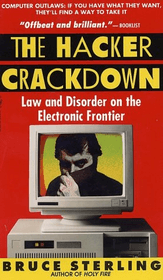Yesterday, I wrote about how I’d marked up my home page to create a semantic profile of myself that is both auto-discoverable and portable. A place where my identity on the web can be aggregated; not a hole I’ve dug for myself, but an identity that reaches out across the web but always leads back home.
While I enjoy polishing my text editor regularly and hand-crafting beautifully formed, structured data, we all know it’s a fool’s game and that the semantic web is about machines doing all the work for us. So here’s a quick and dirty run down of how to pimp your ride on the semantic web with WordPress and a few plugins.
You’ll need a self-hosted WordPress site that allows you to install plugins. I’ve got one on Dreamhost that costs me $6 a month. Next, you’ll want to install some plugins. I’ll explain what they do afterwards. One thing to note here is that I’m using plugins from the official plugin repository whenever possible. It means that you can install them from the WordPress Dashboard and you’ll get automatic updates (and they’re all GPL compatible). In no particular order…
- APML support for WordPress
- Extended Profile
- Micro Anywhere
- OpenID
- SIOC
- wp-RDFa
- XRDS-Simple
- LinkedIn hResume
- Get_OPML
- WP Calais Auto Tagger
- WP Calais Archive Tagger
- tagaroo
- Extra Feed Links
- Lifestream
- OAI-ORE Resource Map
- Header-Footer
I think that’s quite enough. All but the SIOC plugin are available from the official WordPress plugin repository. Here’s what they provide:
APML: Attention Profile Markup Language
APML (Attention Profiling Mark-up Language) is an XML-based format for capturing a person’s interests and dislikes. APML allows people to share their own personal attention profile in much the same way that OPML allows the exchange of reading lists between news readers.
The plugin creates an XML file like this one that marks up and weighs your WordPress tags as a measure of your interests. It also lists your blogroll/links and any embedded feeds.
Extended Profile
This plugin adds additional fields in your user profile which is encoded with hCard semantic microformat markup and can then be displayed in a page or as a sidebar widget. You can import hCard data, too. There might also be another use for this, too. (see below)
Micro Anywhere
Provides a couple of additional editor functions that allow you to create an hCard or hCalendar events page. Here’s an example.
OpenID
This plugin allows users to login to their local WordPress account using an OpenID, as well as enabling commenters to leave authenticated comments with OpenID. The plugin also includes an OpenID provider, enabling users to login to OpenID-enabled sites using their own personal WordPress account. XRDS-Simple is required for the OpenID Provider and some features of the OpenID Consumer.
This is key to your identity. You can use your blog URL as your OpenID or delegate a third-party service, such as MyOpenID or ClaimID. In fact, you’ve almost certainly got an OpenID already if you have a Yahoo!, Google, MySpace or AIM account. It’s up to you which one you choose to use as your persistent ID. Read more about OpenID here. It’s important and so are the issues it addresses.
XRDS-Simple
This is required to add further functionality to the OpenID plugin. It adds Attribute Exchange (AX) to your OpenID which basically means that certain profile information can be passed to third-party services (less form filling for you!) Like a lot of these plugins, install it and forget about it.
SIOC
Provides auto-discoverable SIOC metadata. “A SIOC profile describes the structure and contents of a weblog in a machine readable form.”
wp-RDFa
Provides an auto-discoverable FOAF (Friend of a Friend) profile, based on the members of your blog. I’ve been in touch with the author of this plugin and suggested that the extended profile information could also be pulled into the FOAF profile. This is largely dependent on the FOAF specification being finalised, but expect this plugin to do more as FOAF develops.
OAI-ORE Map
Provides an auto-discoverable OAI-ORE resource map of your blog. It conforms to version 0.9 of the specification, which recently made it to v1.0, so I imagine it will be updated in the near future. OAI-ORE metadata describes aggregated resources, so instead of seeing your blog post permalink as the single identifier for, say, a collection of text and multimedia, it creates a map of those resources and links them.
LinkedIn hResume
LinkedIn hResume for WordPress grabs the hResume microformat block from your LinkedIn public profile page allowing you to add it to any WordPress page and apply your own styles to it.
I like this plugin because you benefit from all the features of LinkedIn, but can bring your profile home. Ideal for students or anyone who wants to create a portfolio of work and offer their resume/CV on a single site. Depending on the theme you use, it does require some additional styling.
Get_OPML
This is a nice way to create an OPML file of your sidebar links. If, like on my personal blog, your links point to resources related to you, you can easily create an OPML file like this one. There’s a couple of things to note about this plugin though. The instructions mention a Technorati API key. I didn’t bother with this. When you create your links, just scroll down the page to the ‘advanced’ section and add the RSS feed there. Secondly, the plugin author has, for some stupid reason, hard-coded the feed to their own site into the plugin. Assuming you don’t want this spamming your personal OPML file, download a modified version from here or comment out line 101 in get-opml.php. I guess the plugin author thinks that you’ll be using this to import the OPML into a feed reader and from there, you can delete his feed. That’s no good to us though. Finally, you’ll want to make your OPML file auto-discoverable. You can do this by adding a line of html in your header, using the Header-Footer plugin below.
Header-Footer
This simply allows you to add code to the header and footer of your blog. In our case, you can use it to add an auto-discovery link to the header of every page of your blog.
<link rel="outline" type="text/xml+opml" title="ADD YOUR TITLE HERE" href="http://YOUR_BLOG_ADDRESS/opml.xml" />
WP Calais * + tagaroo
These three plugins use the OpenCalais API to examine your blog posts and return a bunch of semantic tags. I’ve written about this in more detail here (towards the end).
The Calais Web Service automatically creates rich semantic metadata for the content you submit – in well under a second. Using natural language processing, machine learning and other methods, Calais analyzes your document and finds the entities within it. But, Calais goes well beyond classic entity identification and returns the facts and events hidden within your text as well.
It’s an easy way to add relevant tags to your content and broadcast your content for indexing by OpenCalais. They place an additional link in your header that lists the tags for web crawlers and, I guess, improves the SEO for your site.
Extra Feed Links
I’ve written about this plugin previously, too. It adds additional autodiscovery links to your blog for author, category and tag feeds. WordPress feed functionality is very powerful and this plugin makes it especially easy to make those feeds visible.
Lifestream
This isn’t a semantic web plugin, but is a powerful way of aggregating all of your activity across the web into a single activity stream. See my example, here. It also produces a single RSS feed from your aggregated activity. Nice 😉
Wrapping things up
If you set all of this up, you’ll have a WordPress site that can act as your primary identity across the web, aggregates much of your activity on the web into a single site and also offers multiple ways for people to discover and read your site. You also get a ‘well-formed’ portfolio that is enriched with semantic markup and links you to the wider online community in a way that you control.
Bear in mind that some of these plugins might not appear to do anything at all. The semantic web is about machines being able to read and link data, right? If you look closely in the source of your home page, you’ll see a few lines that speak volumes about you in machine talk.
<link rel="meta" href="./wp-content/plugins/wp-rdfa/foaf.php"type="application/rdf+xml" title="FOAF"/> <rdf:RDF xmlns:rdf="http://www.w3.org/1999/02/22-rdf-syntax-ns#" xmlns:dc="http://purl.org/dc/elements/1.1/"> <link rel="meta" type="text/xml" title="APML" href="http://blog.josswinn.org/apml/" /> <link rel="alternate" type="application/rss+xml" title="NoteStream RSS Feed" href="http://blog.josswinn.org/feed/" /> <link rel="resourcemap" type="application/atom+xml" href="http://blog.josswinn.org/wp-content/plugins/oai-ore/rem.php"/>
If you do want a way to view the data, I recommend the following Firefox add-ons
Operator: Auto-discovers any embedded microformats and provides useful ways to search for similar data via third-party services elsewhere on the web.
OPML Reader: Auto-discovers an OPML file if you have one linked in your header. Allows you to either download the file or read it on Grazr.
Semantic Radar: Auto-discovers embedded RDF data. Displays custom icons to indicate the presence of FOAF, SIOC, DOAP and RDFa formats.
The Tabulator Extension: Auto-discovers and provides a table-based display for RDF data on the Semantic Web. Makes RDF data readable to the average person and shows how data are linked together across different sites.
As always, please let me know how this overview could be improved or if you know of other ways to add semantic functionality to your WordPress blog. Thanks.