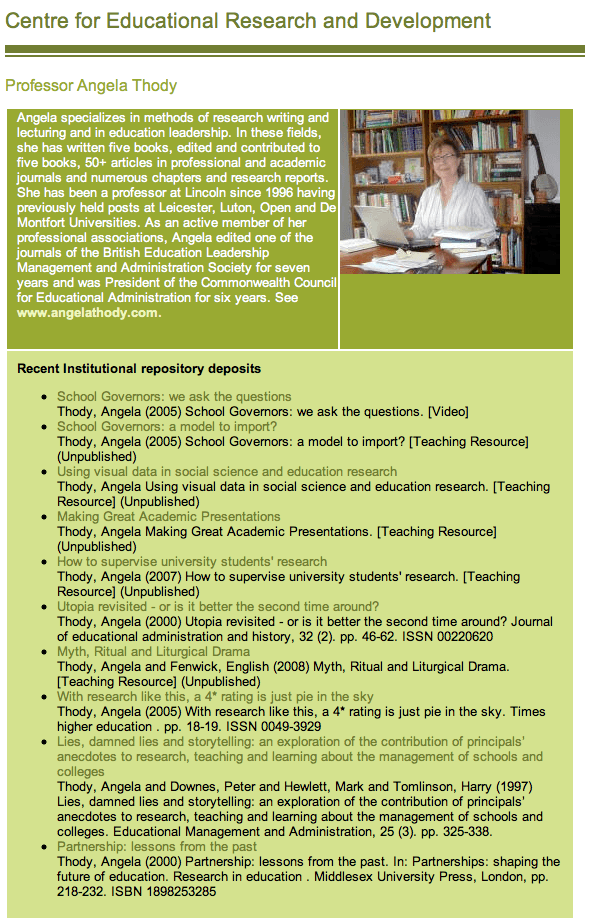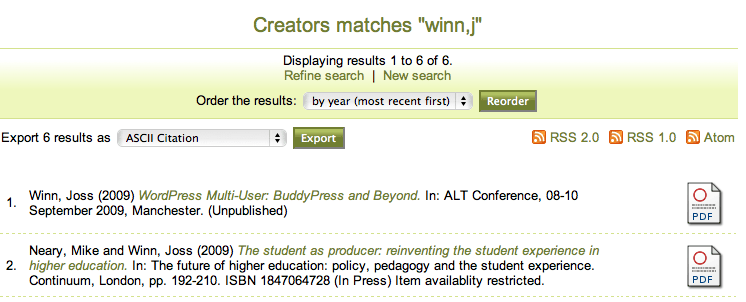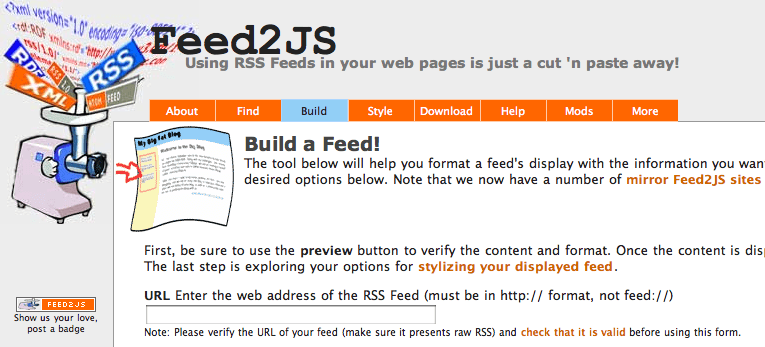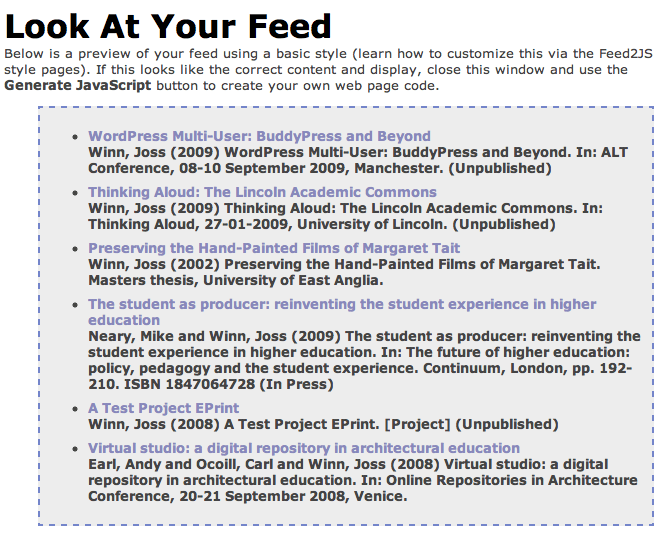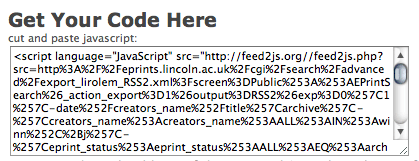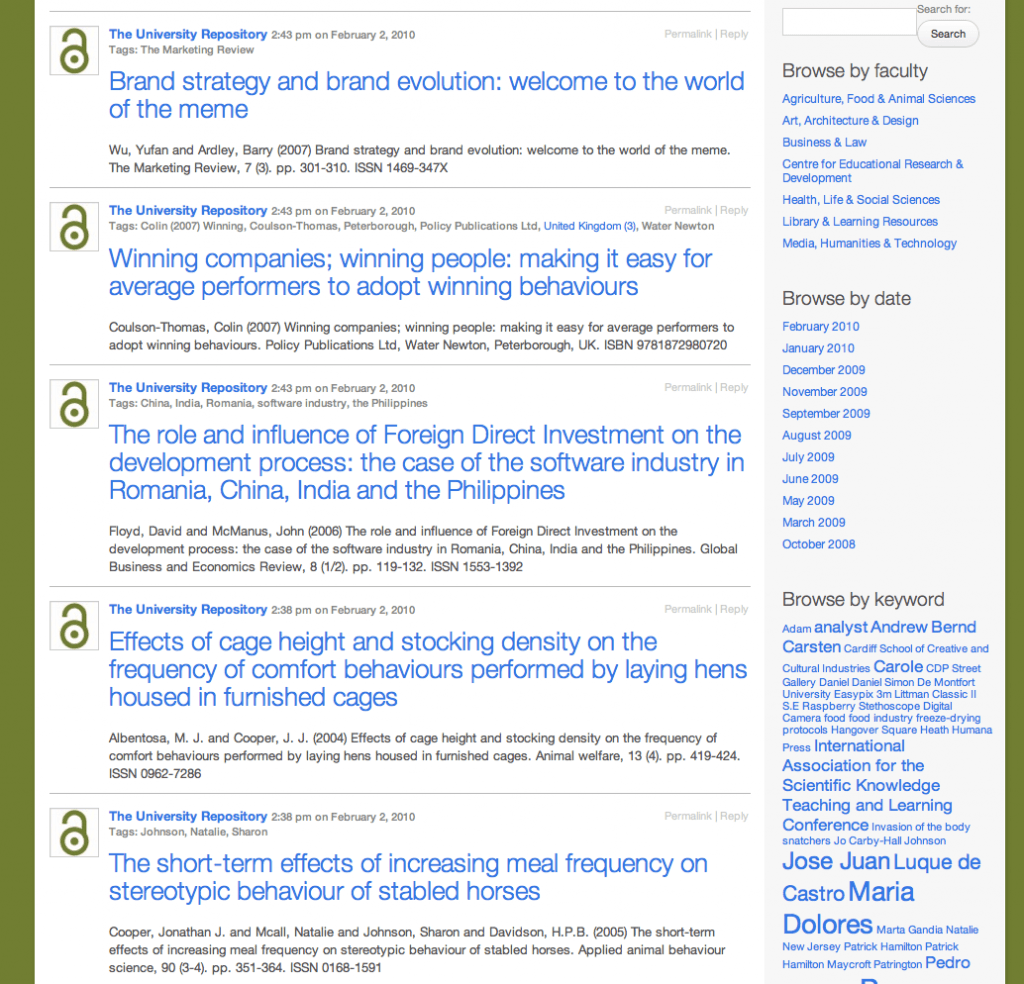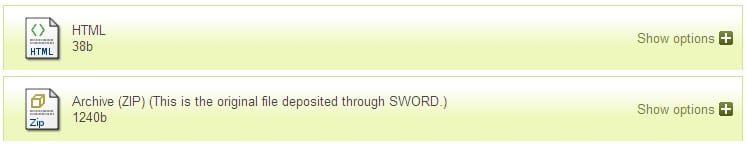My presentation for the RSP event: Doing it differently. No slides, just a live demo using the outline below.
1. WordPress is an excellent feed generator: https://joss.blogs.lincoln.ac.uk/2009/04/15/addicted-to-feeds/ 2. It's also an excellent, personal, scholarly CMS https://joss.blogs.lincoln.ac.uk/2009/08/25/scholarly-publishing-with-wordpress/ 3. If you have an RSS feed, you can create other document types, too https://joss.blogs.lincoln.ac.uk/2010/01/04/creating-a-pdf-or-ebook-from-an-rss-feed/ 4. We conceived a WordPress site as a document (and a WordPress Multisite install as a personal/team/dept/institutional multi-document authoring environment) http://jiscpress.blogs.lincoln.ac.uk http://jiscpress.org 5. Here's my MA Dissertation as a WordPress site using digress.it http://tait.josswinn.org/ 6. WordPress allows you to perform certain actions on feeds, such as reversing the post/section order http://tait.josswinn.org/feed/?orderby=post_date&order=ASC 7. EPrints allows you to 'capture' data from a URI http://eprints.lincoln.ac.uk/2004/ 8. Suck it into your feed reader, for storage/reading - it's searchable there, too. https://www.google.com/reader/view/feed/http://eprints.lincoln.ac.uk/2004/2/index.html%253Forderby%253Dpost_date%2526order%253DASC 9. And use another service to create an ebook or PDF version http://www.feedbooks.com/news 10. RSS. Loosely joined services: Author: WordPress --> Preserve: EPrints --> Read: GReader Feedbooks etc... 11. p.s. How about using EPrints to drive a WordPress site, too? Why extend a perfectly good preservation and storage application to include web 2.0 features, when it can be used to populate a cutting edge CMS with repo data?