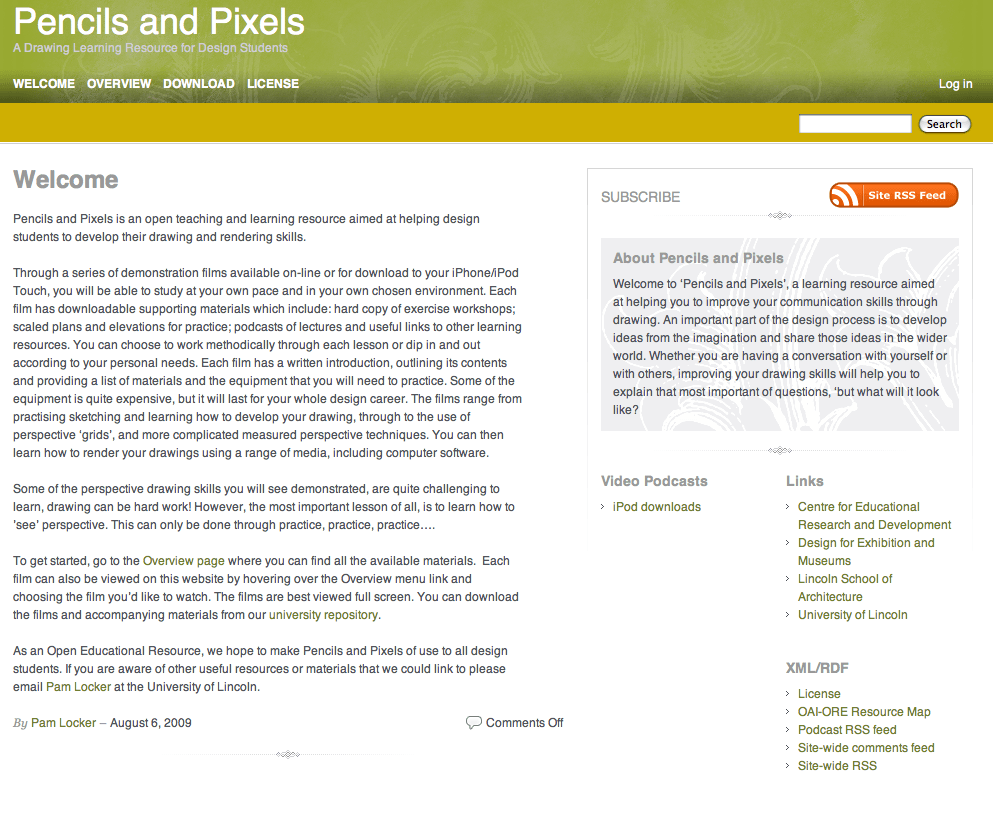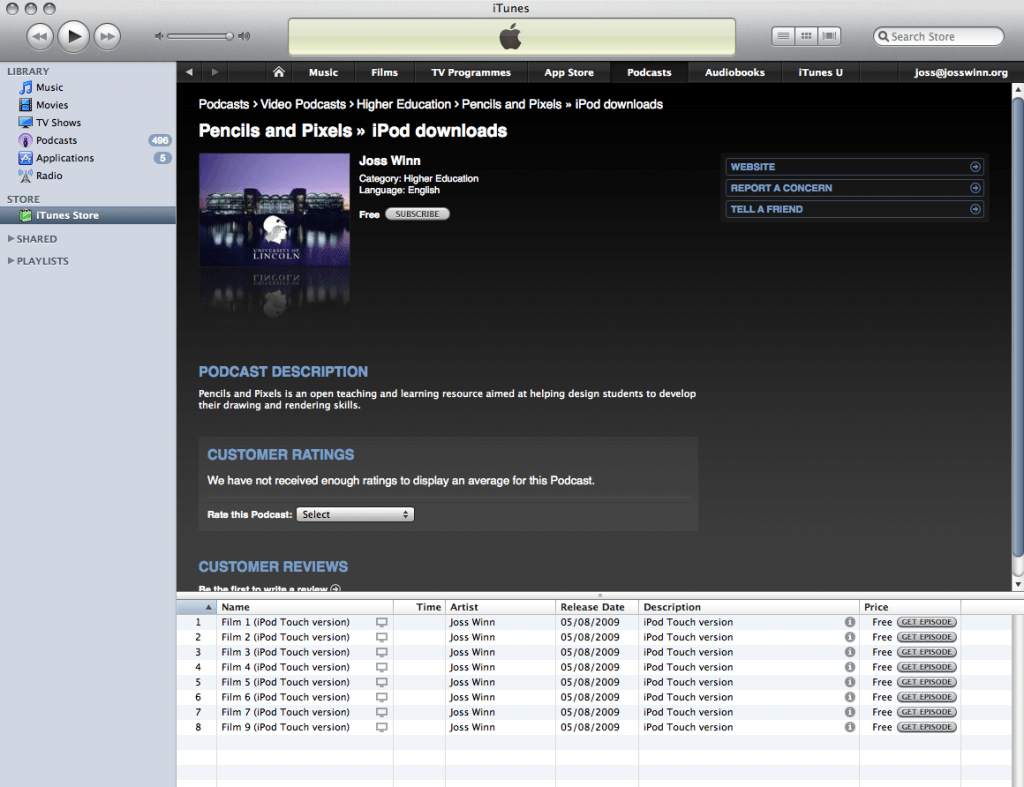I’ve spent much of today trying to finish off a site for anyone interested in learning how to sketch. Pam Locker, a Principle Teaching Fellow and lecturer on the Design for Exhibitions and Museums degree, had produced (with her colleagues) ten, good quality videos on learning how to sketch and wanted to make them widely available. We discussed Creative Commons licensing and how we might publish them on the web and, well, this is what I’ve ended up with… For me, it’s a kind of rehearsal for the HEA/JISC-funded Chemistry.fm project.
[As I write, I’ve still got to upload a couple of videos and podcasts, but it’s complete enough to discuss here].
http://pencilsandpixels.blogs.lincoln.ac.uk/
All the original materials are in our Institutional Repository (IR). <– that’s the direct link which you might want to have a squint at. Although the IR transcodes video for preview on the web, we weren’t satisfied with the quality of the web versions for display on the WordPress site. Due to the nature of the content, it’s important to be able to see considerable detail on the screen and so we looked around for third-party hosting that would accept 50 mins+ videos at 2Mbps each. I ended up opting for a Vimeo Pro account.
So, at this point, we have all the original source materials in the IR, as well as copies of the high quality videos on Vimeo which we could use to embed on a WordPress site. From the IR, you can preview and download the videos as well as download all the accompanying support materials as a .zip file.
The WordPress site consists of fourteen pages. One Overview page, is a parent page for all ten videos and their related resources. It’s basically a map of resources linking to the individual files in the IR. There’s also a License page and a page with information on how to Download all the OERs. In addition to the license page, I’ve added the CC license code to the theme footer. This could have been achieved with a plugin but I just hard coded it in the theme. The site also has the Dublin Core for WordPress plugin (actually, it’s activated across all blogs on our WPMU platform – hell, why not!) and the OAI-ORE plugin for WordPress is activated, too. I wrote about these plugins recently and following a comment from Andy Powell, updated the DC4WP plugin to reflect current standards.
Because much of the content is constructed using WordPress pages and not posts, I also used the RSS includes pages plugin, which does exactly that. Then, I adjusted the publish dates of all the pages so that they are included in the RSS feed in the right order. Actually, ‘right order’ is questionable here. I’ve opted to publish them backwards so that when someone subscribes to the feed they get the course dumped in their reader in one go, with the first video first. By default, they would be in reverse order and I guess Tony Hirst would say that’s a better way of doing it and I should use his daily feed plugin to drip feed the OERs. Ack! I dunno. Personally, I like the way you can click on the feed and get the entire resource ordered correctly in Google Reader 🙂 Go on, tell me what I should do…
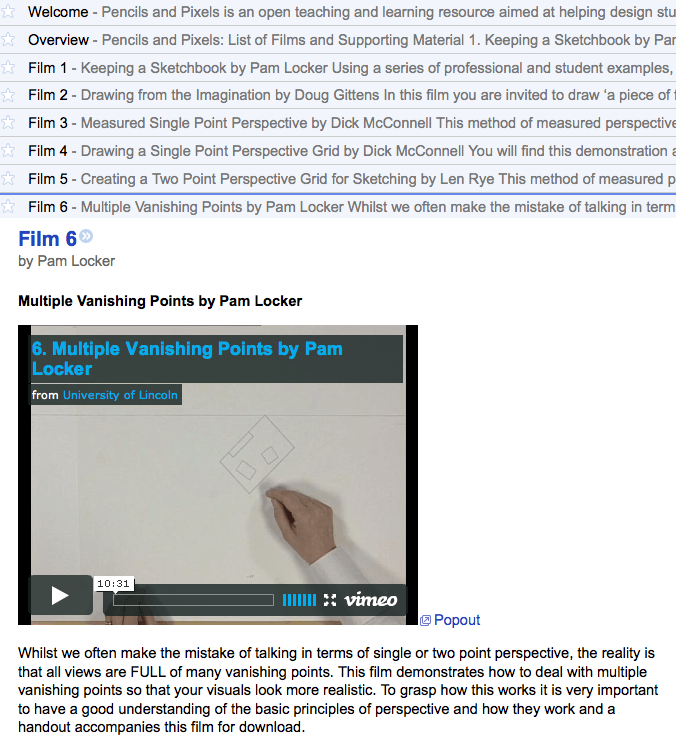
In addition to the embedded video, I also created versions of the videos for the iPhone/iPod Touch. I used WordPress posts for this because you can add categories to posts and from the category, you get a nice feed which can be subscribed to separately from the main feed (which also includes the video podcasts). I added a clearly visible link to the video podcasts on the front page and a link on the Download page. The main feed and the podcast feed are both auto-discoverable.
As well as these feeds, I also created an XML/RDF block of links in the sidebar to advertise to geeks the OAI-ORE Atom resource map and other stuff. A bit pointless, but you might like to have a look.
I also thought that it might be nice to watch the videos using Boxee. The site RSS feed doesn’t really work (you can’t control the embedded video), but there’s a Vimeo app for Boxee that can be used to subscribe to any particular user’s videos. This works nicely, although if I start using the account for other, unrelated videos, it’s going to get cluttered. I guess you could run a search for ‘Pencils and Pixels’ which would only pick up the videos we want. I need to think about Boxee and other broadcasting applications a bit more. I’d be interested to know how you might have approached this project differently.

UPDATE: I forgot to add (maybe because it’s just so trivial with WordPress), that the Pencils and Pixels site also has the Media RSS and WPtouch plugins activated. It will look really nice on your iPhone, Android, Blackberry and maybe other phones, too. The MediaRSS plugin should allow me to embed media in the RSS feed. I wonder whether it can improve the Podcast feed but I think that by default, it’s only set up to work on images. I’ll work on it. I’ve also used FeedBurner to enhance the podcast feed. The nice thing about this is that you can quickly prepare the feed for submitting to iTunes, which I’ve done and it should appear in the next few days. A direct download link for iTunes is here 😉 UPDATE: Here is the approved iTunes link.