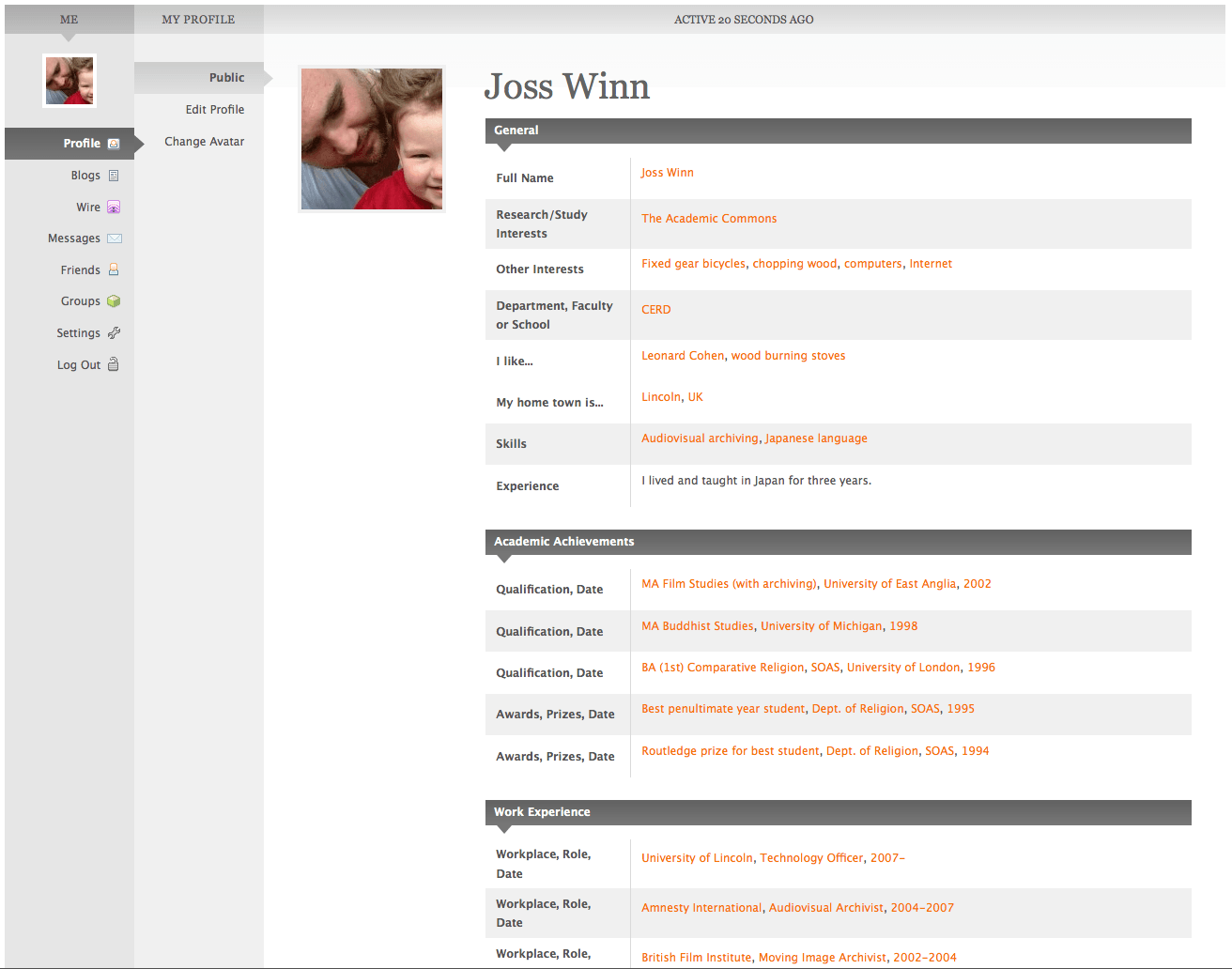As is often the case, I struggle at first glance to see the full implications of a new development in technology, which is why I so often rely on others to kick me up the arse before I get it. ((I am not ashamed to admit that I’m finding that my career is increasingly influenced by following the observations of Tony Hirst. Some people are so-called ‘thought-leaders’. I am not one of them and that is fine by me. I was talking to Richard Davis about this recently and, in mutual agreement, he quoted Mario Vargas Llosa, who wrote: “There are men whose only mission is to serve as intermediaries to others; one crosses them like bridges, and one goes further.” That’ll do me.))
Where I ramble about WordPress as a learning tool for the web…
I first read about web hooks while looking at WordPress, XMPP and FriendFeed’s SUP and then again when writing about PubSubHubbub. Since then, Dave Winer’s RSSCloud has come along, too, so there’s now plenty of healthy competition in the world of real time web and WordPress is, predictably, a mainstream testing ground for all of it. Before I go on to clarify my understanding of the implications of web hooks+WordPress, I should note that my main interest here is not web hooks nor specifically the real time web, which is interesting but realistically, not something I’m going to pursue with fervour. My main interest is that WordPress is an interesting and opportunistic technology platform for users, administrators and developers, alike. Whoever you are, if you want to understand how the web works and how innovations become mainstream, WordPress provides a decent space for exercising that interest. I find it increasingly irritating to explain WordPress in terms of ‘blogging’. I’ve very little interest in WordPress as a blog. I tend to treat WordPress as I did Linux, ten years ago. Learning about GNU/Linux is a fascinating, addictive and engaging way to learn about Operating Systems and the role of server technology in the world we live in. Similarly, I have found that learning about WordPress and, perhaps more significantly, the ecosystem of plugins and themes ((Note that themes are not necessarily a superficial makeover of a WordPress site. Like plugins, they have access to a rich and extensible set of functions.)) is instructive in learning about the technologies of the web. I encourage anyone with an interest, to sign up to a cheap shared host such as Dreamhost, and use their one-click WordPress offering to set up your playground for learning about the web. The cost of a domain name and self-hosting WordPress need not exceed $9 or £7/month. ((I am thinking of taking the idea of WordPress as a window on web technology further and am tentatively planning on designing such a course with online journalism lecturer, Bernie Russell. It would be a boot camp for professional journalists wanting (needing…?) to understand the web as a public space and we would start with and keep returning to WordPress as a mainstream expression of various web technologies and standards.))
… and back to web hooks
Within about 15 minutes of Tony tweeting about HookPress, I had watched the video, installed the plugin and sent a realtime tweet using web hooks from WordPress.
It’s pretty easy to get to grips with and if a repository of web hook scripts develops, even the non-programmers like me could make greater use of what web hooks offer.
Web hooks are user-defined callbacks over HTTP. They’re intended to, in a sense, “jailbreak” our web applications to become more extensible, customizable, and ultimately more useful. Conceptually, web applications only have a request-based “input” mechanism: web APIs. They lack an event-based output mechanism, and this is the role of web hooks. People talk about Unix pipes for the web, but they forget: pipes are based on standard input and standard output. Feeds are not a sufficient form of output for this, which is partly why Yahoo Pipes was not the game changer some people expected. Instead, we need adoption of a simple, real-time, event-driven mechanism, and web hooks seem to be the answer. Web hooks are bringing a new level of event-based programming to the web.
I think the use of the term ‘jailbreak’ is useful in understanding what HookPress brings to the WordPress ecosystem. WordPress is an application written in PHP and if you wish to develop a plugin or theme for WordPress you are required to use the PHP programming language. No bad thing but the HookPress plugin ‘jailbreaks’ the requirement to work with WordPress in PHP by turning WordPress’ hooks (‘actions’ and ‘filters’) into web hooks.
WordPress actions and filters, are basically inbuilt features that allow developers to ‘hook’ into WordPress with their plugins and themes. Here’s the official definition:
Hooks are provided by WordPress to allow your plugin to ‘hook into’ the rest of WordPress; that is, to call functions in your plugin at specific times, and thereby set your plugin in motion. There are two kinds of hooks:
- Actions: Actions are the hooks that the WordPress core launches at specific points during execution, or when specific events occur. Your plugin can specify that one or more of its PHP functions are executed at these points, using the Action API.
- Filters: Filters are the hooks that WordPress launches to modify text of various types before adding it to the database or sending it to the browser screen. Your plugin can specify that one or more of its PHP functions is executed to modify specific types of text at these times, using the Filter API.
So, if I understand all this correctly, what HookPress does is turn WordPress hooks into web hooks which post the output of the executed actions or filters to scripts written in other languages such as Python, Perl, Ruby and Javascript (they can be written in PHP, too) hosted elsewhere on the web. In the example given in the HookPress video, the WordPress output of the action, ‘publish_post‘, along with two variables ‘post_title’ and ‘post_url’, was posted to a script hosted on scriptlets.org, which performs the event of sending a tweet which includes the title and URL of the WordPress post that has just been published. All this happens as fast as the component parts of the web allows, i.e. in ‘real time’.
In other words, what is happening is that WordPress is posting data to a URL, where lies a script, which takes that data and creates an event which notifies another application. Because the scripts can be hosted elsewhere, on large cloud platforms such as Google’s AppEngine, the burden of processing events can be passed off to somewhere else. I see now, why web hooks are likened to Unix pipes, in that the “output of each process feeds directly as input to the next one” and so on. In the case of HookPress, the output of the ‘publish_post’ hook feeds directly as input to the scriptlet and the output of that feeds directly as input to the Twitter API which outputs to the twitter client.
Besides creating notifications from WordPress actions, the other thing that HookPress does (still with me on this ‘learning journey’ ??? I’ve been reading, writing and revising this blog post for hours now…), is extend the functionality of WordPress through the use of WordPress filters. Remember that filters in WordPress, modify text before sending it to the database and/or displaying it on your computer screen. The example in the video, shows the web hook simply reversing the text before it is rendered on the screen. ‘This is a test’ becomes ‘tset a si sihT’.
The output of the ‘the_content‘ filter has been posted to the web hook, which has reversed the order of the blog post content and returned it back to WordPress which renders the modified blog post.
Whereas the action web hooks are about providing event-driven notifications, the filter web hooks allow developers to extend the functionality of WordPress itself in PHP and other scripting languages. In both cases, web hooks ‘jailbreak’ WordPress by turning it into a single process in a series of piped processes where web hooks create, modify and distribute data.
Finally, I’ll leave you with this presentation, which is all about web hooks.
In the presentation, there are two quotes which I found useful. One from Wikipedia which kind of summarises what HookPress is doing to WordPress:
“In computer programming, hooking is a technique used to alter or augment the behaviour of [a programme], often without having access to its source code.”
and another from Marc Prensky, which relates back to my point about using WordPress as a way to learn about web technologies in a broader sense. WordPress+HookPress is where programming for WordPress leaves the back room:
As programming becomes more important, it will leave the back room and become a key skill and attribute of our top intellectual and social classes, just as reading and writing did in the past.