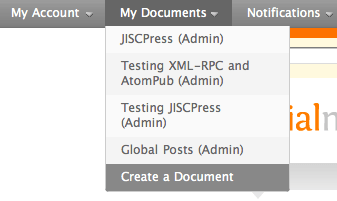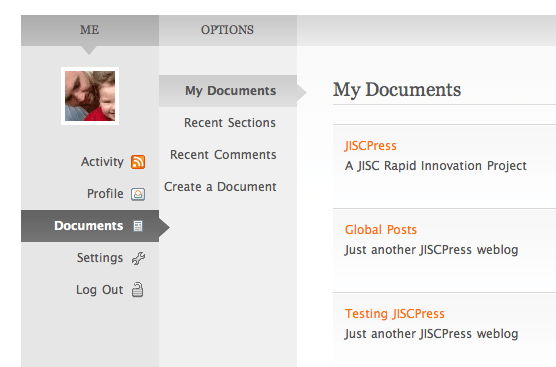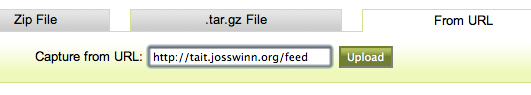Working on the JISCPress project, I’ve been thinking quite a lot about scholarly publishing on the web, and in particular with WordPress. This morning, I read a post over on the ArchivePress blog about some WordPress plugins which are useful additions for creating a scholarly blog and it got me thinking a bit more about what features WordPress would need to support scholarly publishing.
JISCPress does away with the idea that WordPress is a blogging tool, and instead uses WordPress Multi-User as a document publishing platform, where one site or ‘blog’ is a document. The way WPMU is structured means that despite serving multiple (potentially millions) of document sites, the platform remains relatively ‘lightweight’ as each document site generates just a handful of additional database tables, while sharing the same administrative core as a single WordPress install. So, 100 WordPress blogs on WPMU is nothing like the equivalent of running 100 separate WordPress blogs, both from the point of resource requirements and administration. In fact, quite soon, there will be no such thing as WPMU as the two products are going to be merged and because they share 90%+ of the same code already, it’s not too difficult to achieve. ((Has anyone done a diff on the two code bases to measure exactly what percentage of the code is shared between WP and WPMU?))
Anyway, my point here is to discuss whether WordPress can be extended to accommodate most conventions found in scholarly publishing and where it is lacking, to identify the development work required to meet the needs of most academic who wish to write on and publish to the web. ((Actually, I think I’ll save the discussion of its shortfalls for my next post. This one is already long enough.))
Scholarly publishing extends to a wide variety of published outputs. As a Content Management System (CMS) and technology development platform, I believe that WordPress has the potential to support any type of scholarly publishing that the web supports. It is extremely extensible, as can be seen from the 6000+ plugins that are available. However, what I’m interested in is what can be done now, by an academic wishing to publish their work through the use of WordPress acting as a CMS. What can be achieved with a few quid ((I pay $5/year for my domain name and as many sub-domains as I need. I pay $10/month for my hosting with unlimited storage and bandwidth.)) to self-host WordPress so that a few plugins can be installed and a well structured, typical, scholarly paper can be published.
My Dissertation
For some time, I’ve been meaning to publish my MA dissertation. Back in 2002, I undertook some unique research which has not, to my knowledge, been repeated and I think there is some value in having it easily accessible on the web. I have an OpenOffice file and a PDF and, in the course of a morning, have published it under my own domain. The reason I did not publish it on the university WPMU platform is because I have been experimenting with different plugins and did not want to install plugins that were untested or we may not support long-term. In this case, I’ve used a single WordPress installation, but ideally an individual researcher, group of researchers or research institution, would run a WPMU installation which allowed multiple documents to be authored individually or collaboratively ((Like any decent CMS, WordPress supports role-based authoring and editing and maintains a revision history of edits, auto-saved once per minute. Revisions can be compared alongside of each other.)) and published directly to the web as XHTML.
BuddyPress, by the way, can make the experience even more natural, not only because it is based around a community of like-minded people writing together on the same web publishing platform, but also because, with a few tweaks here and there, we can move away from the language of blogs and towards the language of documents.
Enough of BuddyPress on WPMU for now and back to my dissertation. I set up the site in ten minutes, without using FTP or a command line because I use a host that provides a one-click install of WordPress and WordPress allows you to search for and install plugins from its Dashboard, rather than having to use FTP. Once the site was installed, I then made some basic changes to the settings, turning on XML-RPC and AtomPub, so that, if I decided to, I could publish to the site using my Word Processor. ((On a scholarly WPMU installation, plugins could be pre-installed and activated, a default theme selected and settings tweaked so very little work is required by the academic author prior to writing her document.)) I didn’t use this in the end, but trust me, it works very well using recent versions of MS Word, Open Office (free) and other blogging clients such as MS Live Writer (free).
So, what are the common characteristics of an academic paper? What does WordPress have to support to provide functionality that meets most scholars’ publishing requirements? I scratched my head (and asked on Twitter) and came up with the following:
- footnotes/endnotes
- citations
- use of LaTeX (sciences)
- tables
- images
- bibliography
- sub-headings
- annexes
- appendices
- dedication
- abstract
- table of contents
- index to figures
- introduction
- exposition
- conclusion
Many of these are supported in WordPress by default and don’t require any additional plugins (tables, images, sub-headings, annexes, appendices, dedication, abstract, introduction, exposition, conclusion, are all either basic literary conventions or just part of a simply structured document).
For additional support, I installed digress.it, which we have funded through the JISCPress project. This is a WordPress plugin which allows readers to comment on the paragraphs of a document, rather than at the document section level. We’re adding a lot more functionality to meet the objectives of the JISCPress project, but I chose digress.it, principally for the reason that it is designed to turn a WordPress blog into a document site. I could have used any other WordPress theme, but digress.it automatically creates a Table of Contents and allows you to re-order WordPress posts when they are read so that you don’t have to author your document in reverse or adjust the publication dates so the document sections appear in the correct order.
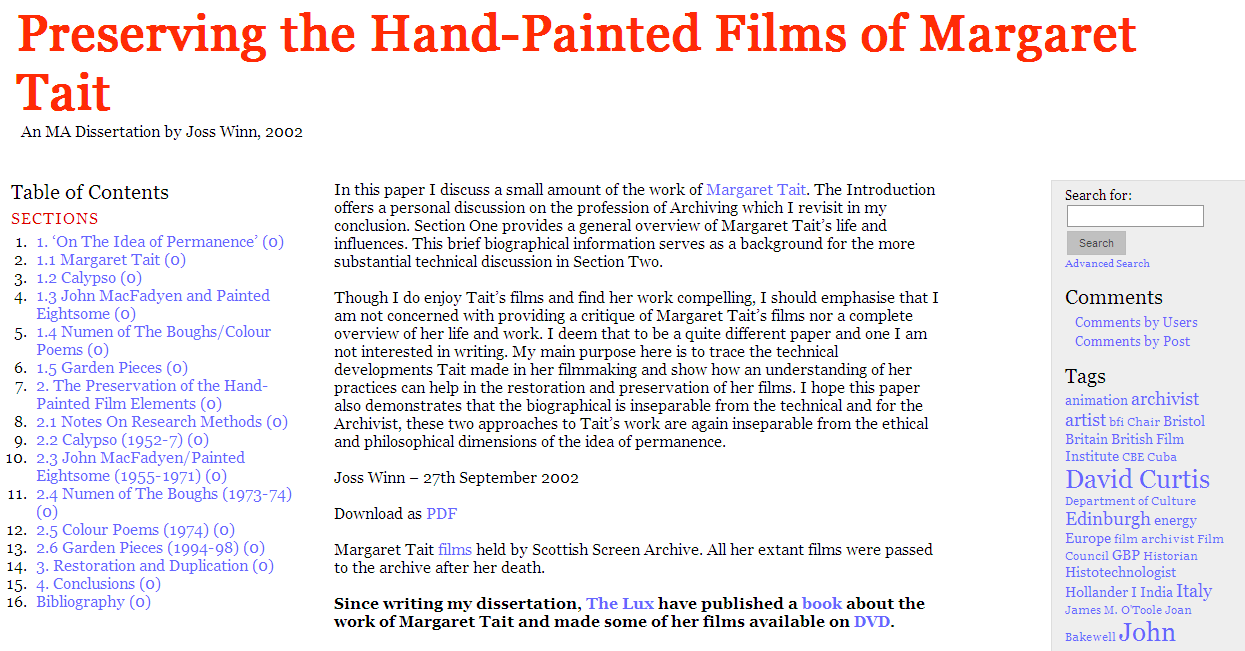
I added the abstract for my dissertation to the ‘about’ page, so it shows up on the front of the site. I also uploaded a PDF version so that people can download it directly. You’ll see that I also added some links to a related book and DVD, which will certainly appeal to people who are interested in my dissertation. The links pull an image and some basic metadata from Amazon, using the Amazon Machine Tags plugin. This could be used to link to the book in which your article is published and earn you money in click referrals. An alternative, would be the Open Book Book Data plugin, which retrieves a book cover and metadata from Open Library, where your book may already be catalogued. If it’s not on Open Library, catalogue it!
After setting this up, I installed a few more plugins:
Dublin Core for WordPress: Automatically adds ten Dublin Core metadata elements to the document mark up.
wp-footnotes: This allows you to easily add footnotes to your document by enclosing your footnote in double parentheses. ((I am using the plugin on this blog!))
OAI-ORE Resource Map: Automatically marks up the document sections with a OAI-ORE 1.0 resource map.
Google Analyticator: Adds Google Analytics support so you can collect statistics on the readership of your document.
WP Calais Archive Tagger: Analyses your entire document and automatically keywords each section, using the Open Calais API.
Search API: WordPress comes with search built in, but there is a new search API which will eventually make its way into the WordPress core. I’ve installed the plugin to provide full-text search across the document. It can also add Google Search to your document site.
wp-super-cache: This is simple to install and will significantly speed up your document site, making it a pleasure to navigate through and read 🙂
Plugins I didn’t use
wp-latex: Although I didn’t need it for my dissertation, it’s worth noting that WordPress supports the use of .
Academic Citation: You need to add a line of code to your theme for this to display. It supports the concept of an article being a single blog post, rather than a ‘document site’ and displays a variety of citation formats for readers to use.
Do you know of any other plugins for a scholarly blog?
The Beauty of Feeds
The other useful thing about managing a document using WordPress and in particular, using digress.it, is that you automatically get RSS/Atom feeds for the document. I’ve already discussed these in detail. It means that I was able to read my document in my feed reader, with footnotes and images displayed correctly.
See how nicely the formatting is preserved. is also rendered correctly in feed readers.
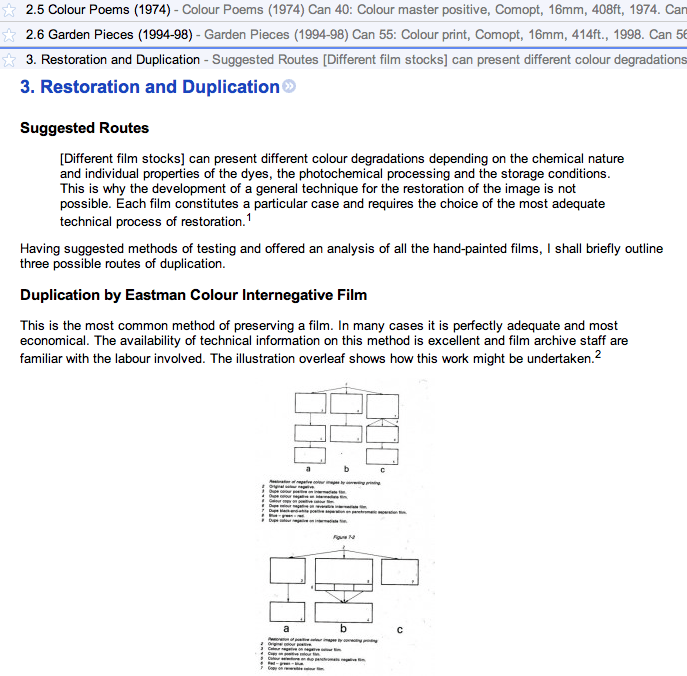
You’ll see that the document sections are listed in order; that is, first section on top. As I noted above, blogs list posts in reverse (most recent first), so I sorted the feed items in Yahoo Pipes and sorted it in ascending order. Yahoo Pipes exports as RSS and it’s that feed that I subscribed to in Google Reader. Wouldn’t it be nice, if I could import my document feed into an Institutional Repository? Wait a minute, I can! 🙂
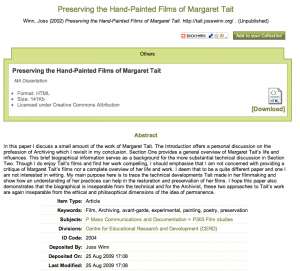
When importing the default feed, the HTML output is accurate but in reverse order, while the RSS output from Yahoo Pipes didn’t import into EPrints very cleanly at all. I’ll work on this. UPDATE: Forget Yahoo Pipes. WordPress feeds can be sorted with a switch added to the URL: http://example.com/feed/?orderby=post_date&order=ASC
So there it is. An academic paper, published to the web using a modern CMS which supports most authoring and publishing requirements. I would favour an institutional WPMU platform for academics to author directly to, publish their pre-print to the web for open access and detailed comment, and import their RSS feed into the repository. As a proof of concept, I’m quite pleased with this. We are currently developing a widget that can be embedded in a web page or WordPress sidebar and allow a member of staff to upload a document or zipped folder of documents to the Institutional Repository. I wonder if we can also support the import of a feed from the widget, too?
So, what would your requirements be? Tell me and I’ll do my best to test WordPress against them.