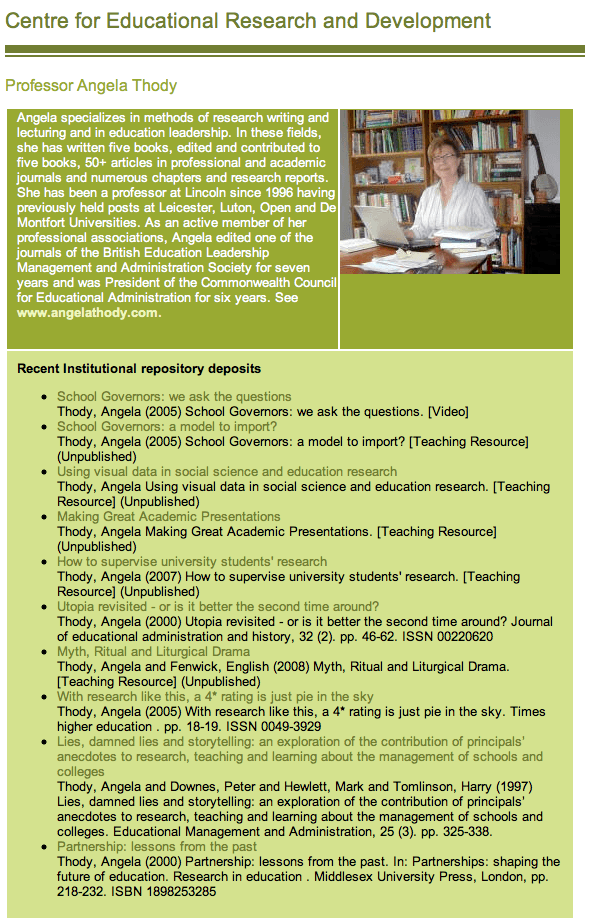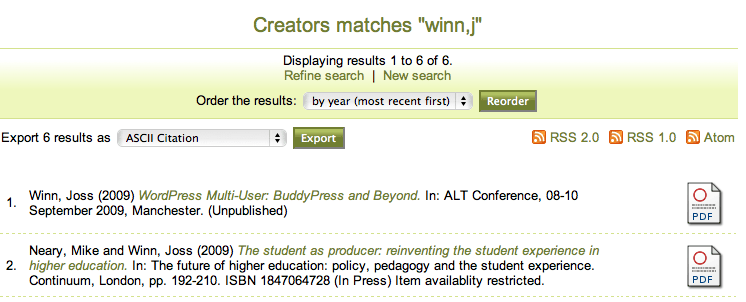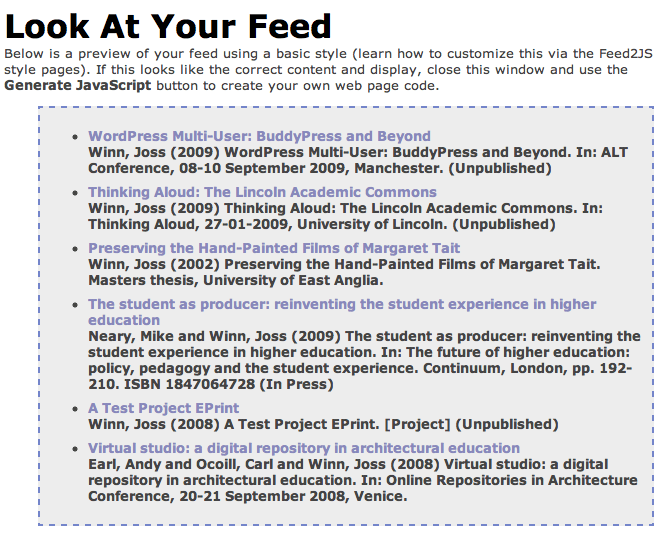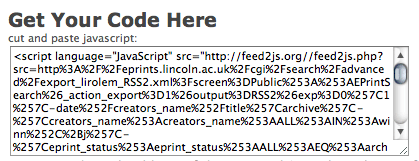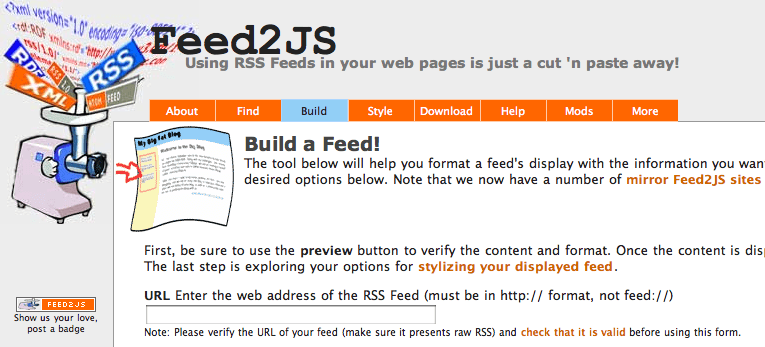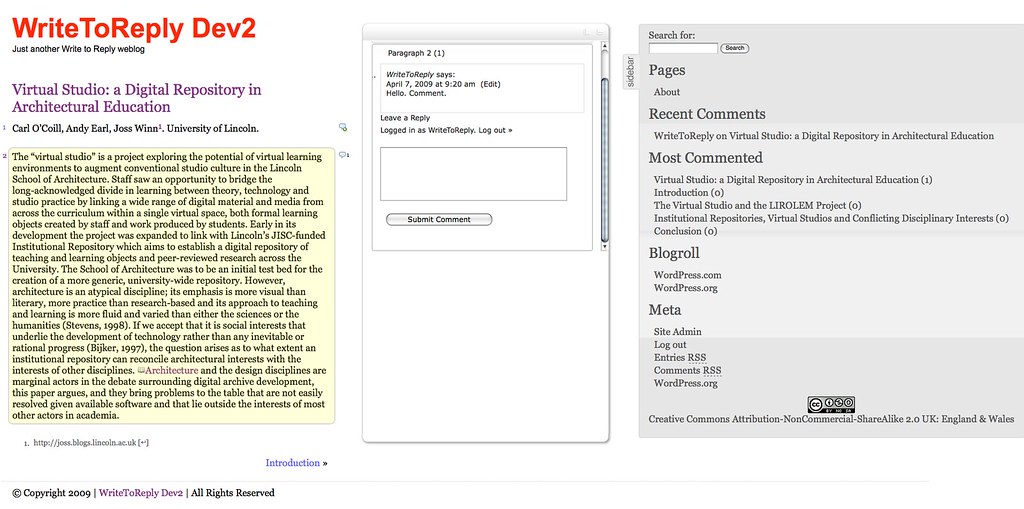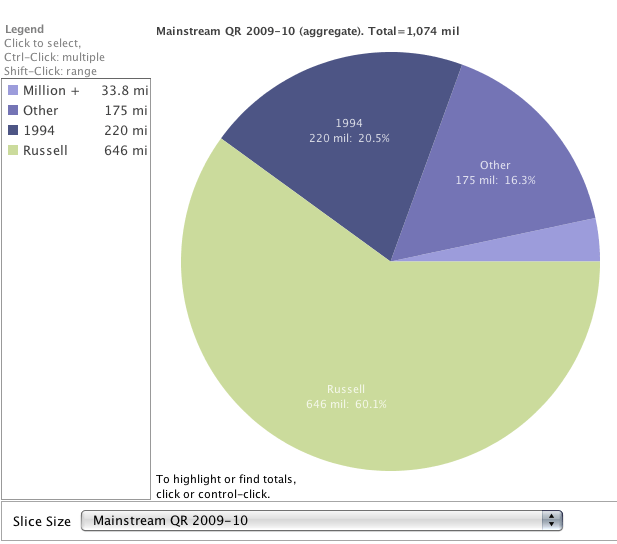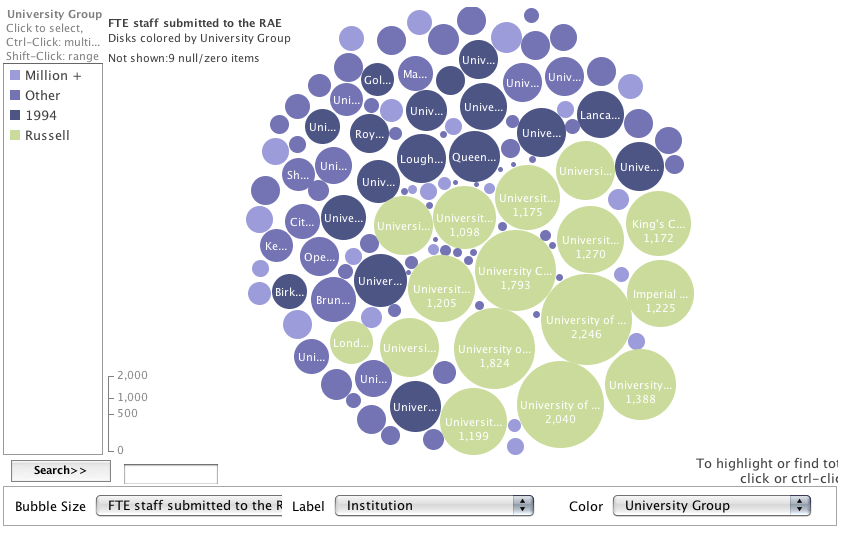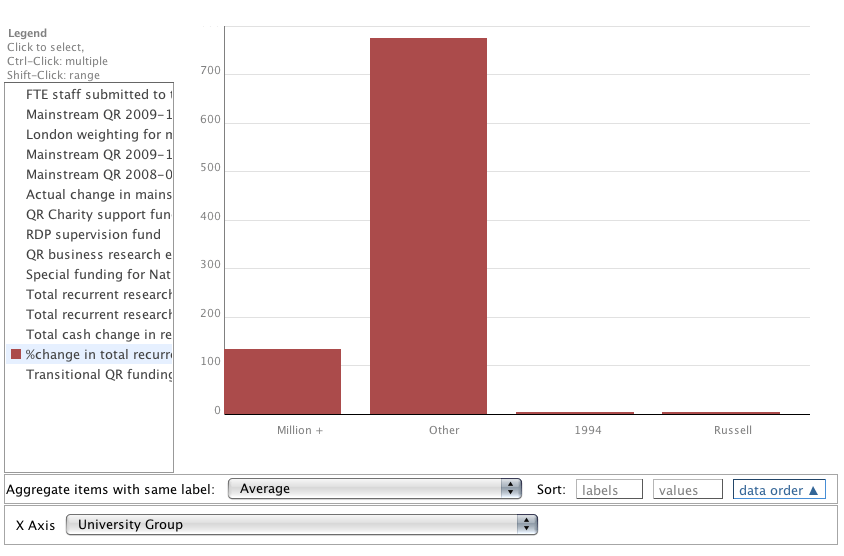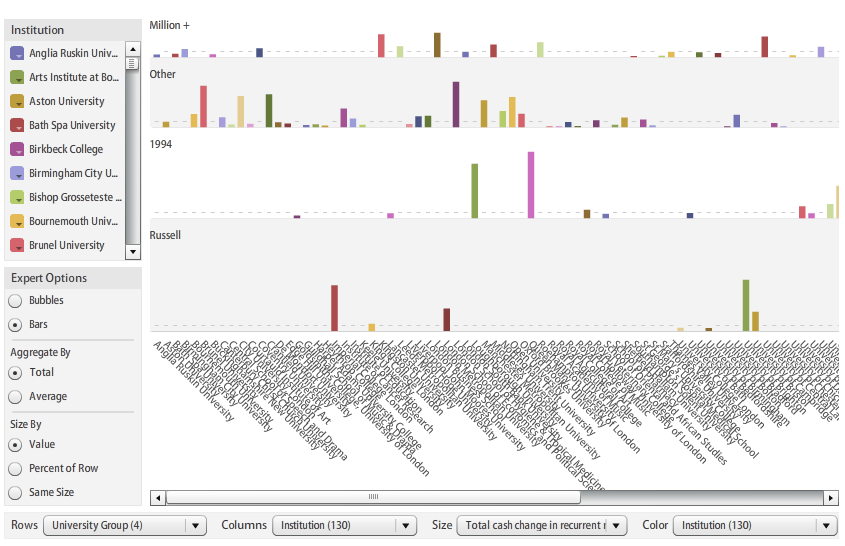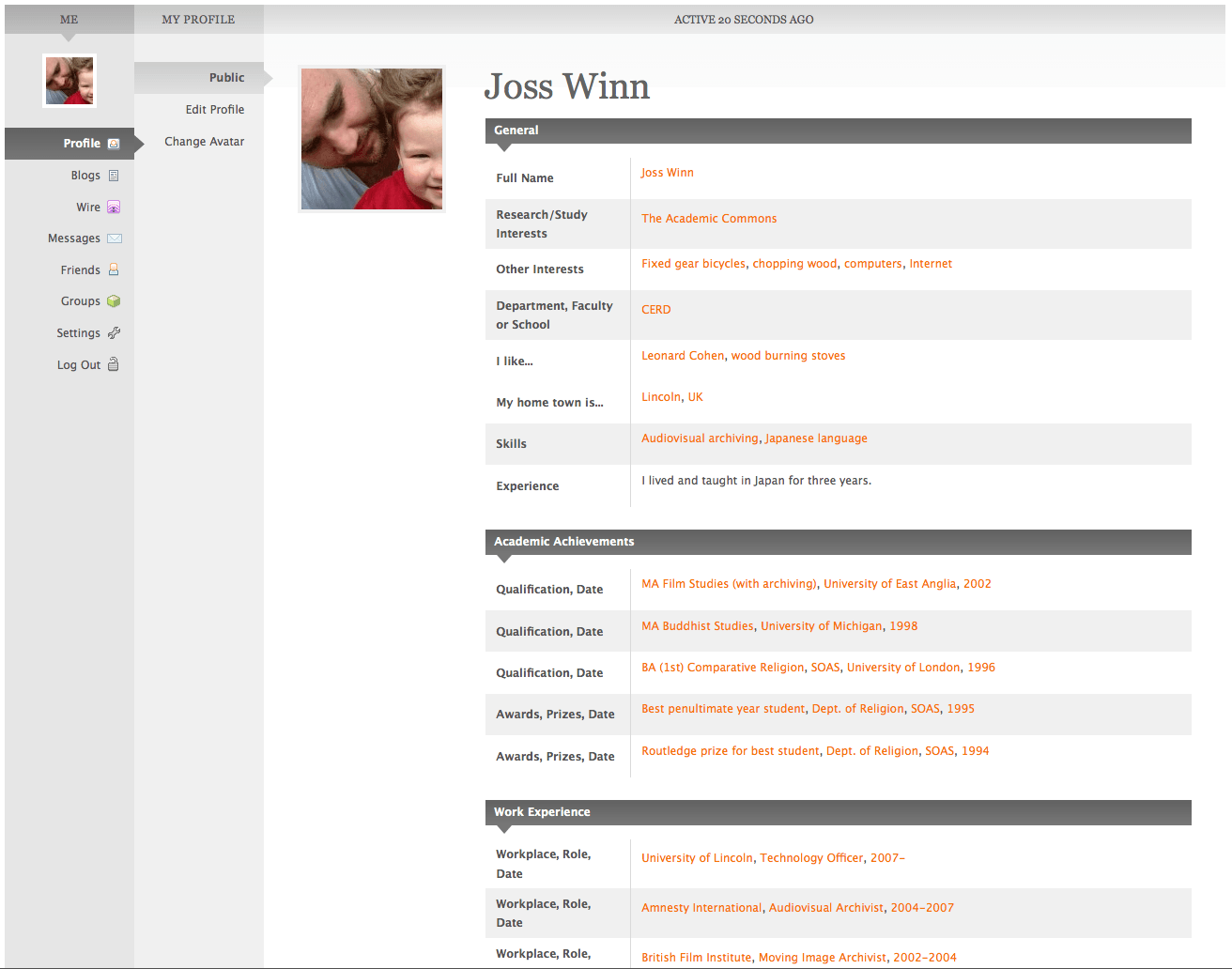A few days ago, I wrote about adding Triplify to your web application. Specifically, I wrote about adding it to WordPress, but the same information can be applied to most web publishing platforms. Earlier this month, TALIS announced their Connected Commons platform and yesterday they announced a commercial version of their platform for the structured storage of Linked Data. Storage is all very well, but more importantly they have an API for developers, so that the data can be queried and creatively re-used or mashed up.
So this got me thinking about JISCPress, our recent JISC Rapid Innovation Programme bid, which proposes a WordPress Multi-User based platform for publishing JISC funding calls and the reports of funded projects. This is based on my experience of running WriteToReply with Tony Hirst.
Although a service for comment and discussion around documents, one of the things that interests me most about WriteToReply and, consequently the JISCPress proposal, is the cumulative storage of data on the platform and how that data might be used. No surprise really as my background is in archiving and collections management. As with the University of Lincoln blogs, WriteToReply and the proposed JISCPress platform, aggregate published content into a site-wide ‘tags’ site that allows anyone to search and browse through all content that has been published to the public. In the case of the university blogs, that’s a large percentage of blogs, but for WriteToReply and JISCPress, it would be pretty much every document hosted on the platform.
You can see from the WriteToReply tags site that over time, a rich store of public documents could be created for querying and re-use. The site design is a bit clunky right now but under the hood you’ll notice that you can search across the text of every document, browse by document type and by tag. The tags are created by publishing the content to OpenCalais, which returns a whole bunch of semantic keywords for each document section. You’ll also notice that an RSS feed is available for any search query, any category and any tag or combination of tags.
Last night, I was thinking about the WriteToReply site architecture (note that when I mention WriteToReply, it almost certainly applies to JISCPress, too – same technology, similar principles, different content). Currently, we categorise each document by document type so you’ll see ‘Consultations‘, ‘Action Plans‘ ‘Discussion Papers‘, etc.. We author all documents under the WriteToReply username, too and tag each document section both manually and via OpenCalais. However, there’s more that we could do, with little effort, to mark up the documents and I’ve started sketching it out.
You’ll see from the diagram that I’m thinking we should introduce location and subject categories. There will be formal classification schemes we could use. For example, I found a Local Government Classification Scheme, which provides some high level subjects that are the type of thing I’m thinking about. I’m not suggesting we start ‘cataloguing’ the documents, but simply borrow, at the top level, from recognised classification schemes that are used elsewhere. I’m also thinking that we should start creating a new author for each document and in the case of WriteToReply, the author would be the agency who issued the consultation, report, or whatever.
So following these changes, we would capture the following data (in bold), for example:
The Home Office created Protecting the public in a changing communications environment on April 27th which is a consultation document for England, Wales and Scotland, categorised under Information and communication technology with 18 sections.
Section one is tagged Governor, Home Department, Office of Public Sector Information, Secretary of State, Surrey.
Section two is tagged communications data, communications industry, emergency services, Home Secretary, Jacqui Smith MP, Rt Hon Jacqui Smith MP.
Section three is tagged Broadband, BT, communications, communications changes, communications data, communications data capability, communications data limits, communications environment, communications event, communications industry, communications networks, communications providers, communications service providers, communications services, emergency services, Her Majesty’s Revenue and Customs, Home Office, intelligence agencies, internet browsing, Internet Protocol, Internet Service, IP, mobile telephone system, physical networks, public telecommunications service, registered owner, Serious Organised Crime Agency, social networking, specified communications data, The communications industry, United Kingdom.
Section four is tagged …(you get the picture)
Section five, paragraph six, has the comment “fully compatible with the ECHR” is, of course, an assertion made by the government, about its own legislation. Has that assertion ever been tested in a court? authored by Owen Blacker on April 28th 11:32pm.
Selected text from Section five, paragraph eight, has the comment Over my dead body! authored by Mr Angry on April 28th 9:32pm
Note that every author, document, section, paragraph, text selection, category, tag, comment and comment author has a URI, Atom, RSS and RDF end point (actually, text selection and comment author feeds are forthcoming features).
Now, with this basic architecture mapped out, we might wonder what Triplify could add to this. I’ve already shown in my earlier post that, with little effort, it re-publishes data from a relational database as N-Triples semantic data, so everything you see above, could be published as RDF data (and JSON, too).
So, in my simple view of the world, we have a data source that requires very little effort to generate content for and manage (JISCPress/WriteToReply/WordPress), a method of automatically publishing the data for the semantic web (Triplify) and, with TALIS, an API for data storage, data access, query, and augmentation. As always, my mantra is ‘I am not a developer’, but from where I’m standing, this high-level ‘workflow’ seems reasonable.
The benefits for the JISC community would primarily be felt by using the JISCPress website, in a similar way (albeit with better, more informed design) to the WriteToReply ‘tags’ site. We could search across the full text of funding calls, browse the reports by author, categories and tags and grab news feeds from favourite authors, searches, tags or categories. This is all in addition to the comment, feedback and discussion features we’ve proposed, too. Further benefits would be had from ‘re-publishing’ the site content as semantic data to a platform such as TALIS. Not only could there be further Rapid Innovation projects which worked on this data, but it would be available for any member of the public to query and re-use, too. No longer would our final project reports, often the distillation of our research, sit idle as PDF files on institutional websites and in institutional repositories. If the documentation we produce it worth anything, then it’s worth re-publishing openly as semantic data.
Finally, in order to benefit from the (free) use of TALIS Connected Commons, the data being published needs to be licensed under a public domain or Creative Commons ‘zero’ licence. I suspect Crown Copyright is not compatible with either of these licenses, although why the hell public consultation documents couldn’t be licensed this way, I don’t know. Do you? For JISCPress, this would be a choice JISC could make. The alternative is to use the commercial TALIS platform or something similar.
As usual, tell me what you think… Thanks.